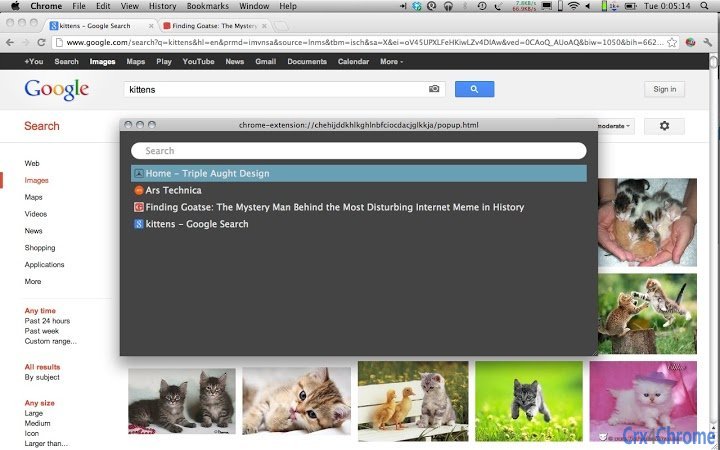PowerSwitch (lljbpnomhjlnohbcipjjjmnbncfofobe): Switch tabs by typing... Read More > or Download Now >
PowerSwitch for Chrome
Tech Specs
- • Type: Browser Extension
- • Latest Version: 2020.4.1
- • Price: Freeware
- • Offline: No
- • Developer: Malcolm Handley
User Reviews

- • Rating Average
- 4.68 out of 5
- • Rating Users
- 28
Download Count
- • Total Downloads
- 15
- • Current Version Downloads
- 3
- • Updated: April 1, 2020
PowerSwitch is a free Productivity Extension for Chrome. You could download the latest version crx file or old version crx files and install it.
More About PowerSwitch
This solves two problems:
- you can pop over to a particular tab just by knowing its name. Lost your Gmail tab in ten windows with twelve tabs each? No problem: Just press command-k and type some of the name of the tab.
- you can easily bounce between two tabs, the way that you can alt-tab between apps: command-k, enter.
Version 2013.9.21 fixes bugs with full-screen windows and with not bringing a window to the front when switching tabs (apparently because of a change in Chrome's behavior) and removes the toolbar button. Now the keyboard shortcut is the only way to use PowerSwitch.
Version 2013.4.2 fixes a bug that caused the list of tabs to be empty after loading certain kinds of tabs.
(PowerSwitch is similar to Emacs' iswitchb and also to the Recent Files UI in IntelliJ.)