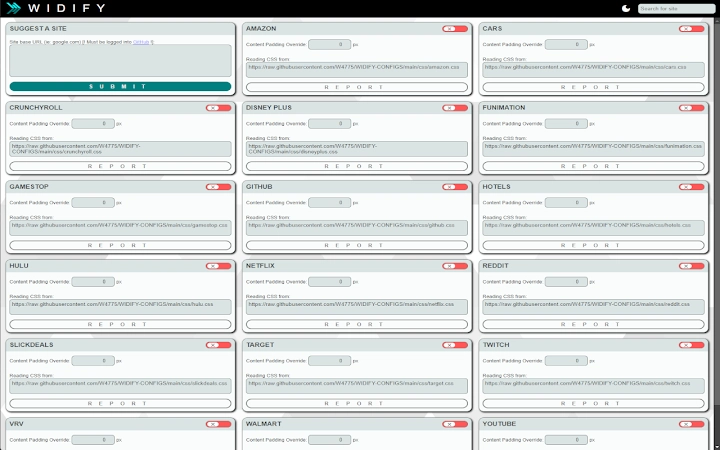Widify (lleehngfgcgobejafenllbianegnnefc): Takes back unused space on web pages to allow for widescreen viewing bliss. You paid for that screen real estate, you should use it.... Read More > or Download Now >
Widify for Chrome
Tech Specs
User Reviews

- • Rating Average
- 2.67 out of 5
- • Rating Users
- 3
Download Count
- • Total Downloads
- 2
- • Current Version Downloads
- 1
- • Updated: May 11, 2023
Widify is a free Productivity Extension for Chrome. You could download the latest version crx file or old version crx files and install it.
More About Widify
Currently supports:
AUTO (This setting will try to automatically Widify any site not listed below, Auto can be used in conjunction with site specific options below, this option is experimental and might cause issues with website visuals)
Amazon.com
Cars.com
Gamestop.com
GitHub.com
Hotels.com
Netflix.com (Full screen only)
Reddit.com
Slickdeals.net
Target.com
Walmart.com
Youtube.com (Full screen only)
Feel free to offer other site suggestions over @ https://github.com/W4775/Widify
Change history can be found here: https://github.com/W4775/Widify/blob/main/README.md
Installation instructions:
1. Access the Extensions menu (Click the Puzzle icon next to address bar)
2. Locate Widify (You can pin it for ease of use later), click the extension
3. Configure which sites you want to Widify and click SAVE.
4. ????
5. PROFIT!
NOTE: You might have to refresh the website for Widify to take effect!