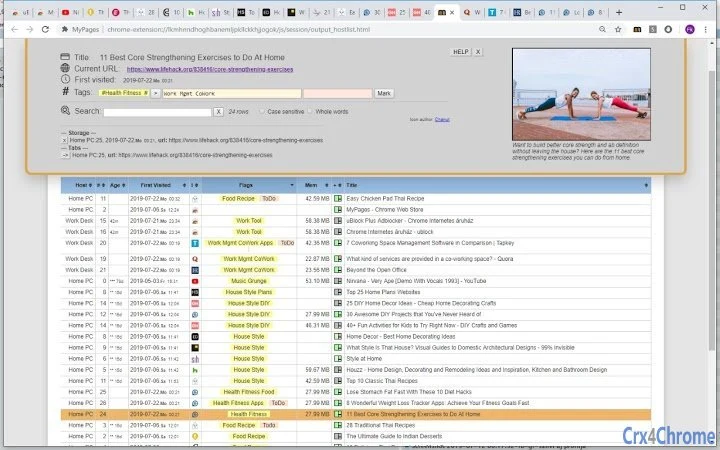MyPages (lkmhnndhoghbanemljpkllckkhjjogok): Tab manager, Web page info summary popup - It helps you to EFFECTIVELY browse, search, save and share your pages.... Read More > or Download Now >
MyPages for Chrome
Tech Specs
- • Type: Browser Extension
- • Latest Version: 1.9.3
- • Price: Freeware
- • Offline: Yes
- • Developer: Ferenc Móricz
User Reviews

- • Rating Average
- 4 out of 5
- • Rating Users
- 2
Download Count
- • Total Downloads
- 205
- • Current Version Downloads
- 4
- • Updated: September 29, 2021
MyPages is a free Productivity Extension for Chrome. You could download the latest version crx file or old version crx files and install it.
More About MyPages
(This extension was originally created to handle the many-many "important" pages which I usually keep open.)
MyPages provides a tab manager page for an easy overview of ALL of your open pages. Local and remote pages are shown here, too.
And MyPages also contains a Quick Web Page info summary popup which is always at hand.
These functions help to organize, save and share the pages you like - currently you can do it half-manually (e.g copying URLs), but these functions will be improved soon.
Quick Web page info summary popup:
You can access all important information of the currently displayed page quickly, through the popup of this extension.
It displays a summary of the page as it would look if you share the page:
- Title - you can probably see only a small part of it in Chrome
- Short description of the page (by the author) (OG description)
- Cover image (OG image)
- Tags - you can also tag pages
You can also see the date you first visited the page.
If you want to access the page later more easily, then you can assign tags to it.
Detailed page list:
You can get a list of all your pages opened on all of your desktops. You can sort, search this page by almost any of the table's columns.
Features for browsing the page:
- Quick overview: While you move the cursor over the list, the header shows every important information about the current page.
- Search: If you have too many of them then you can quickly filter the list.
The search tool is accessible any time with a keyboard shortcut (CTRL-F).
And for the maximum flexibility - you can not only look for a specific title, but it looks for URLs, Host names (computer where it was opened) and the tags you assigned to it.
- Multi column sort: You can sort the list by any single column.
But if you want to order them more in a more sophisticated way then press SHIFT,
and select the first, second, third column to sort by.
Useful views:
- Last pages seen on the current host: Sort (1) by the machine where you opened the page ("Host") then sort (2) by the date you first visited it ("First visited").
- By topics: Sort by "Tags" first and then by "Title", to sort the not tagged pages, too.
- Tags support: You can assign tags to the page for easier access during search. Later you can easily list the pages covering the same topic.
- Internal browser statistics: Currently this extension display the most important: the amount of memory allocated for every tab.
Note: The "Experimental Extension APIs" option has to be enabled for this feature in chrome://flags/ .