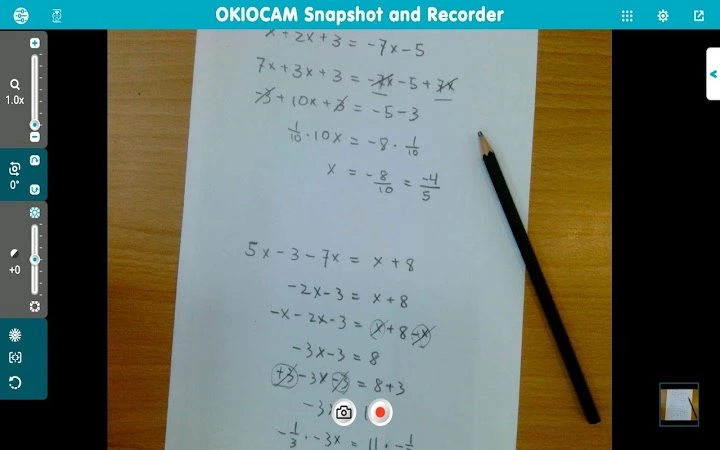OkioCam Snapshot and Recorder 2.0.29 CRX for Chrome
A Free Productivity Extension
Published By okiolabs.com
OkioCam Snapshot and Recorder (lhcnbocbalolokdppbnnamdhpclimhoa): Use your webcam to take snapshots and videos and automatically upload them to Google Drive.... Read More > or Download Now >
OkioCam Snapshot and Recorder for Chrome
Tech Specs
- • Type: Browser Extension
- • Latest Version: 2.0.29
- • Require: Chrome 65 and up
- • Offline: No
- • Developer: okiolabs.com
User Reviews

- • Rating Average
- 3.11 out of 5
- • Rating Users
- 9
Download Count
- • Total Downloads
- 85
- • Current Version Downloads
- 0
- • Updated: March 21, 2023
OkioCam Snapshot and Recorder is a free Productivity Extension for Chrome. You could download the latest version crx file or old version crx files and install it.
More About OkioCam Snapshot and Recorder
OKIOCAM Snapshot and Recorder is designed for USB cameras and webcams to easily capture images and record videos. The images and videos are automatically saved to Google Drive and can be easily shared and inserted into other Google cloud services like Docs, Slides, Sheets, and Forms.
Even better, OKIOCAM Snapshot and Recorder also deeply integrates with Google Classroom. In the “Review Mode,” just select your image or video and press “Upload to Google Classroom.” The Classroom interface will pop up, and you can select your class and your task (announcement, assignment, or question) to create. Add a task title and message, press “Create,” and voila— your media will post directly to your Google Classroom.
In addition to providing photo and video functions, the Snapshot and Recorder can also be used for live presentation of documents or objects, directly projecting the live feed of your USB camera to a larger screen for an entire class of students via a projector connected to a computer.
The Snapshot and Recorder’s specific features include:
● Supporting Google Drive: Automatically save photos or videos to Google Drive
● Integrating Google Classroom: Upload images or videos directly to Google Classroom as a Classroom Announcement, Assignment, or Question.
● Adjustable Camera: Zoom, Rotate, Freeze, and Selfie mode (mirror)
👍👏 If you own an OKIOCAM USB camera, you can benefit from the integration between the camera and the software to get even more features:
- Adjustable exposure compensation (light correction)
- One-button auto focus and auto adjustment of exposure and white balance.
- Setting the buttons on the OKIOCAM camera head as hot keys: Snapshot / Zoom / Activate / Selfie Mode / Go to URL (ex: Go to Google Classroom)
OKIOCAM USB Camera brief introduction:
OKIOCAM is a revolutionary tool that integrates hardware, software, and cloud education services. The USB camera works with the dedicated apps and Chrome extensions for snapshots, video recording, time-lapse videos, and add-ons for Google Docs, Slides, Sheets, and Forms. More new apps will continue to be added for users to download.
📝💻 Digitize non-digital content
Despite the proliferation of cloud education platforms like Google Classroom and G Suite, most students still need their “pen and paper” during most activities. With an adjustable arm stand, face-down camera, and super high definition resolution, OKIOCAM enables students to take photos or videos of all the non-digital work that makes for a rich and imaginative learning experience. Whether it’s math homework, drawings, crafts, STEM/STEAM projects, or 3D objects, OKIOCAM can transport your physical classroom to cloud platforms like GSuite and Google Classroom.
👀🔥A new horizon for Flipgrid
Flipgrid has been widely used in K-12 classrooms. However, most videos uploaded to Flipgrid are recorded by Webcam and mainly focused on students’ faces. While this does empower student voices, the fixed angle of a standard laptop webcam limits the range and depth of videos. But with OKIOCAM’s face-down camera and the OKIOCAM Snapshot and Recorder software, the scale and quality of videos uploaded to Flipgrid can take new leaps record any contents and student work. In this way, a “student’s voice” is no longer limited to their actual voice—you can also capture their thoughts, creativity, and the process of their analytical thinking. OKIOCAM opens a new dimension door for Flipgrid to make videos more diverse and interesting.
Comments? Questions? Suggestions? Please tell us: support@okiolabs.com