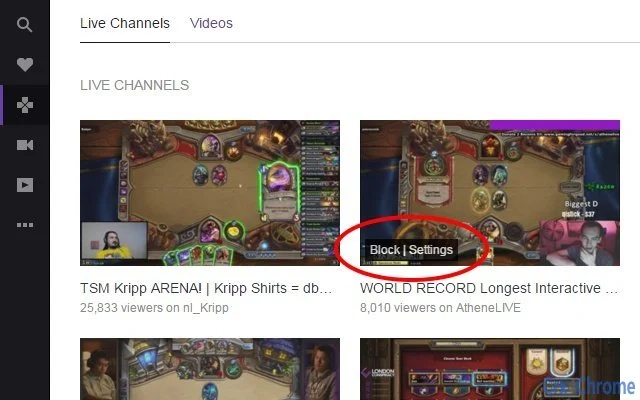Hide unwanted streams on Twitch 1.3.28 CRX for Chrome
A Free Productivity Extension
Published By LinogeFly
Hide unwanted streams on Twitch (kpgfplcjhleaadnmjmkjddcmekdhdiia): Blocks content that you don't want to see on twitch.tv, such as channels, games, videos etc.... Read More > or Download Now >
Hide unwanted streams on Twitch for Chrome
Tech Specs
User Reviews

- • Rating Average
- 4.2 out of 5
- • Rating Users
- 215
Download Count
- • Total Downloads
- 84
- • Current Version Downloads
- 84
- • Updated: April 14, 2018
Hide unwanted streams on Twitch is a free Productivity Extension for Chrome. You could download the latest version crx file or old version crx files and install it.
More About Hide unwanted streams on Twitch
Key Features:
• Blocking channels
• Blocking games
Important:
The extension works only on "Directory" pages (http://www.twitch.tv/directory) such as "Games", "Channels", "Videos" etc. For example, content on Home page will not be hidden for blocked channels and games.
How to use:
• Install this extension.
• Find the overlay menu by hovering mouse over stream, video or game thumbnail on twitch.tv.
• To block a channel open "Channels" or any game page and use "Block" button in the overlay menu on a stream thumbnail.
• To block a game open "Games" page and use "Block" button in the overlay menu on a game thumbnail.
• To unblock content that has been blocked use the overlay menu and click "Settings" button to access Setting window. Open "Blocked Channels" and "Blocked Games" tabs to find blocked content and click "Unblock" button to unblock it.