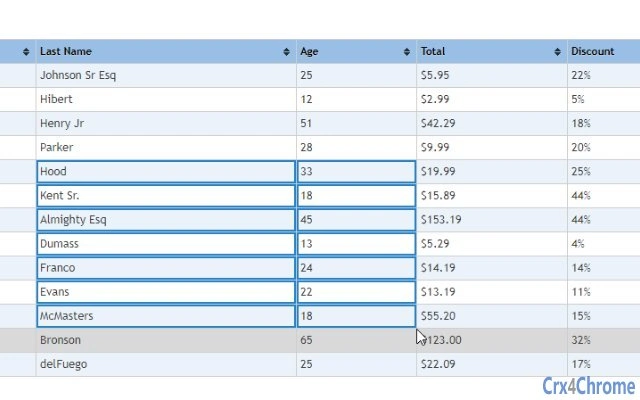Table Range Select And Copy Like in Firefox 1.5.16 CRX for Chrome
A Free Productivity Extension
Published By Javlon Sodikov
Table Range Select And Copy Like in Firefox (klojbfbefcejadioohmnkhjmbmecfapg): The extension enables table range selection like in Firefox!... Read More > or Download Now >
Table Range Select And Copy Like in Firefox for Chrome
Tech Specs
- • Type: Browser Extension
- • Latest Version: 1.5.16
- • Price: Freeware
- • Offline: No
- • Developer: Javlon Sodikov
User Reviews

- • Rating Average
- 4 out of 5
- • Rating Users
- 23
Download Count
- • Total Downloads
- 36
- • Current Version Downloads
- 36
- • Updated: April 19, 2021
Table Range Select And Copy Like in Firefox is a free Productivity Extension for Chrome. You could download the latest version crx file and install it.
More About Table Range Select And Copy Like in Firefox
Release notes 1.5.16
- Ctrl + Mouse click for links fixed
Release notes 1.5:
- Alt + Click selects single cells.
- Ctrls + Click + move selects table ranges exactly like in Firefox.
Improvemets:
- Fast UI redraw
- Select Border now not moves tables
Please send your feedbacks to javlon[at]gmail.com