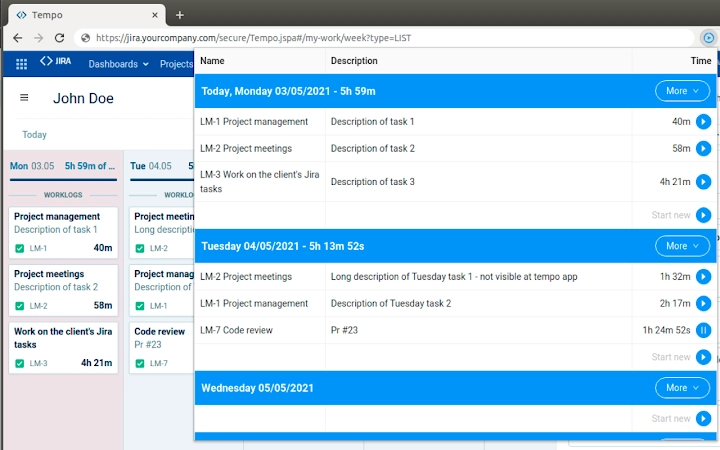Tempo Time Tracker 0.0.18 CRX for Chrome
A Free Productivity Extension
Published By jira.tempo.tracker
Tempo Time Tracker (klhbhofldpbbfnlehcbmmabijahkkdbb): An extension that allows easily log time into the Tempo Jira plugin... Read More > or Download Now >
Tempo Time Tracker for Chrome
Tech Specs
- • Type: Browser Extension
- • Latest Version: 0.0.18
- • Price: Freeware
- • Offline: No
- • Developer: jira.tempo.tracker
User Reviews

- • Rating Average
- 5 out of 5
- • Rating Users
- 1
Download Count
- • Total Downloads
- 5
- • Current Version Downloads
- 5
- • Updated: May 31, 2022
Tempo Time Tracker is a free Productivity Extension for Chrome. You could download the latest version crx file and install it.
More About Tempo Time Tracker
★ Authorization free
The extension is 100% secure and does not require any Jira account credentials.
★ Browse worklogs
Extension scans the current tempo page and takes a currently browsed week’s worklogs. The worklogs are presented as easy to access list. Normally, the native tempo app hides descriptions of tickets by default, but don’t worry - Jira Tempo Tracker provides all the important information about worklogs.
★ Continue tracking existing worklogs
Each currently logged worklog could be continued by clicking the play button. There is a built-in restriction that only one worklog could be tracked. If you will try to track two worklogs at the same time, the first one current progress will be stopped and synchronized with Tempo, then the second item will start counting.
★ Create new worklogs
You can just start tracking a new worklog from scratch. Description and issue could be provided at any time. But both of them will be required while synchronizing with Tempo.
★ Log a provided amount of time proportionally
Ideal option to log your lunch or other kinds of break proportionally to each task of selected day. Just select the day and amount of minutes and the script will execute an update to each worklog. Each value is measured by comparing worklog time to summary day time logged so far.
★ Use in any tab
The extension could be activated in any chrome tab. Just make sure that the native Tempo app is opened in one of the tabs. In another case, you will be notified that the Tempo app has not been found.
In case of questions, suggestions, or bugs please let us know :)
Changelog 31.05.2022
Add compability with more jira instances
Changelog 30.06.2021
Improve finding Tempo tab
Improve browsing and picking issues
Changelog 26.06.2021
Fix bug with logging proportionally and denying playing item collapse
Changelog 01.06.2021
Fix bug with not logging proportionally after popup close
Fix bug with invalid time sync while saving worklog and popup close
Fix bug with invalid time when start tracking
Add error tracking