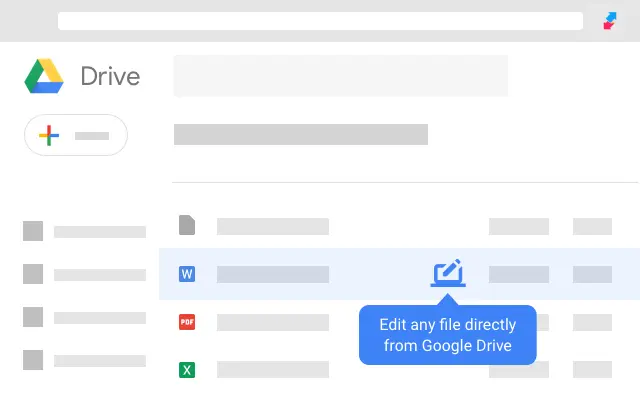AODocs (kldfpiebhefepgbjknnlgpeichadmdib): Edit any of your Google Drive™ files with your local applications.... Read More > or Download Now >
AODocs for Chrome
Tech Specs
User Reviews

- • Rating Average
- 3.59 out of 5
- • Rating Users
- 51
Download Count
- • Total Downloads
- 74
- • Current Version Downloads
- 0
- • Updated: March 11, 2024
AODocs is a free Productivity Extension for Chrome. You could download the latest version crx file or old version crx files and install it.
More About AODocs
UFO is currently supported for AODocs customers who have it in their license subscription and is available in public beta version for free for non AODocs users. At the end of the beta period, non AODocs users will have the option to purchase the UFO extension for a monthly fee.
The Universal File Opener or UFO enhances the Google Drive interface by allowing you to:
- Open the non-Google files locally on your computer in the corresponding application.
- Save the changes you have made locally on your computer directly in Google Drive via a synchronisation application (Sync Client)
The Sync Client application is currently available for Windows and MacOSX.
----------------------------------------------------------------
MAIN FEATURES
- Open a file directly on your computer in the corresponding application.
- Saved changes made to a document in your local application will sync directly back to Google Drive.
- Compatible with all the non-Google files stored in Google Drive (not compatible with Google Docs, Sheets, Slides and Drawing).
- No file size limitation.
----------------------------------------------------------------
PERMISSIONS AND PRIVACY
The Universal File Opener requires a set of permissions to be able to interact with your Google Drive.
- Read and change your data on drive.google.com, storage.googleapis.com, and www.googleapis.com:
Allows UFO to communicate with the Google Drive APIs to read and write your files when you edit them in a local application.
- Display notifications:
Allows UFO to create and show rich notifications to the user in the system tray: file synchronisation with Chrome Drive, file modified concurrently by multiple users …
- Communicate with cooperating websites:
It allows the AODocs web pages to connect to the extension (send messages to the extension and get answers from it).
The authorized web pages are not listed by Chrome in the permissions popup, but are:
- https://*.altirnao.com/*
- https://*.aodocs.com/*
- Communicate with cooperating native application:
It allows the extension to communicate with a local application launcher agent (UFO Sync Client), which is used to start the appropriate application when opening non Drive Native files from the Google Drive or AODocs user interface.
UFO extension and its client collect some information regarding their technical behaviour to help us improve the quality of the product and some information about the kind of file edited via UFO to improve the scope of features.
Personal information are not shared with anyone outside of the people you had already share your document with.
----------------------------------------------------------------
WHAT IS AODocs?
AODocs turns your Google Drive into an enterprise file server.
MAIN FEATURES
- Centralized document ownership:
All the documents managed by AODocs are owned by a single system account, thus protecting the end users against accidental data loss (for example, when a user leaves a company).
- Sharing permissions:
Create secure folders where only administrators can change the document sharing permissions and configure a whitelist of authorized external sharings (individual users or entire domains)
- Push to My Drive:
Folders managed by AODocs are automatically “pushed” to My Drive of users who have access to them.
No need to request the link from co-workers!
- Advanced Document Management features, such as customer document properties, configurable workflows, version control, audit log
--------------------------------------------
MORE ON AODOCS
https://www.aodocs.com