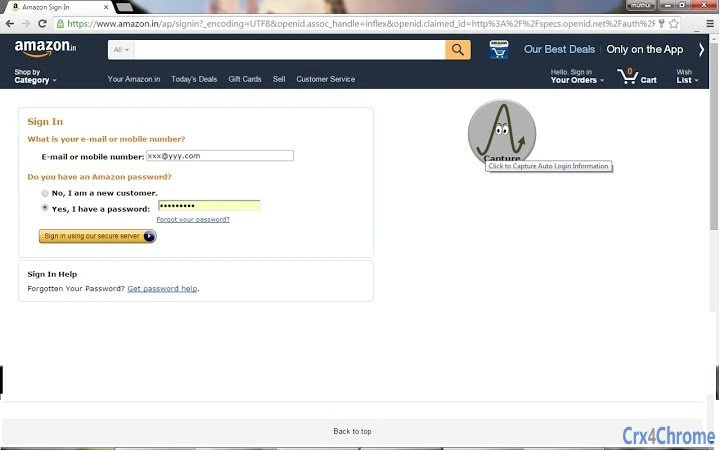Auto Login 4.6.0.0 CRX for Chrome
A Free Productivity Extension
Published By Muthukumaran Navaneethakrishnan
Auto Login (kjdgohfkopafhjmmlbojhaabfpndllgk): Automatically login to your favourite websites without entering credentials , even for Basic Auth Now... Read More > or Download Now >
Auto Login for Chrome
Tech Specs
- • Type: Browser Extension
- • Latest Version: 4.6.0.0
- • Price: Freeware
- • Offline: No
- • Developer: Muthukumaran Navaneethakrishnan
User Reviews

- • Rating Average
- 3.08 out of 5
- • Rating Users
- 73
Download Count
- • Total Downloads
- 97
- • Current Version Downloads
- 97
- • Updated: October 17, 2022
Auto Login is a free Productivity Extension for Chrome. You could download the latest version crx file or old version crx files and install it.
More About Auto Login
What it does
===============
Capture credentials once.(i.e on Entering password , click on the autologin icon on right top within the page)
And whenever you go to the site , The addon will automatically log in.
Secure your Autologin with setting a password , Autologin ->Options
Drop me a note on fb if something is breaking :( or you need one for your organisation.
Updates V4.6
============
Fixed console errors
Updates V4.5
============
Fixed issues pertaining to portnumber multiple
Added howto video
Updates V4.4.1
============
Fixed breaking issues
FAQ updated
Updates V4.4.0
============
Added Autologin icon to appear only on input focus
can be modified to make icon always through settings
issue: - Autologin icon dissappears after reload pressed
Updates V4.3.1
============
Fixed Settings & Basic Auth Related issues
Updates V4.2
============
Imporved performance.
Removed debug messages
Updates V4.0
============
Updated Security using AES
FAQ Updated
Settings UI Changed
Used Generic framework for creating extension
Issue fix Autologin does not work on home page
Updates V3.2
============
Import Export Autologin data
UI restructured on settings
General issue fixes
Updates V3.0
============
Manage Multiple Passwords through Autologin Options
Use Autologin for Basic Authentication popups
Move Autologin Capture Icon
Hide Autologin capture Icon when input box not in viewport
Delete Individual Credential from Autologin Options
Removed Autologin for Captcha & OTP required pages.
Modified Capture Mechanism to use XPath.
Features
========
Changed the Algorithm for Capturing to work across multiple sites.
Automated login to your websites , with saved username /password
Enable /Disable auto login for individual websites.
Autologin Information Protected by password.
Option of having a prompt for password before Automatic Login to sites
About
======
We dont inject any Ads
We dont store any information on server.
The plugin is Open Source Have a look at https://github.com/muthuishere/autologin
Support
=======
https://www.facebook.com/pages/Auto-Login/433751853437039
https://plus.google.com/b/115466901994814049414/115466901994814049414/
Sponsor Project
===============
Goto Autologin Options => Support