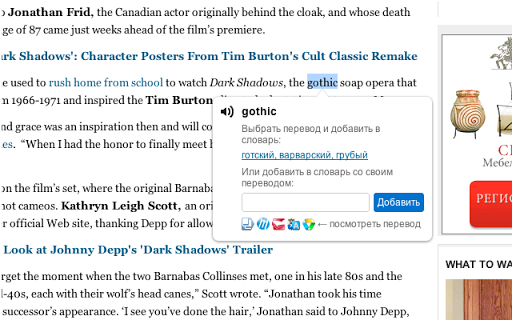Leengoo.com (kimilgndkmalfmenhllmdploenkgfhdn): Adds selected words from the page to your personal dictionary... Read More > or Download Now >
Leengoo.com for Chrome
Tech Specs
- • Type: Browser Extension
- • Latest Version: 1.4
- • Price: Freeware
- • Offline: No
- • Developer: leengoo.com
User Reviews

- • Rating Average
- 4.2 out of 5
- • Rating Users
- 9
Download Count
- • Total Downloads
- 1
- • Current Version Downloads
- 1
- • Updated: November 18, 2014
Leengoo.com is a free Productivity Extension for Chrome. You could download the latest version crx file and install it.