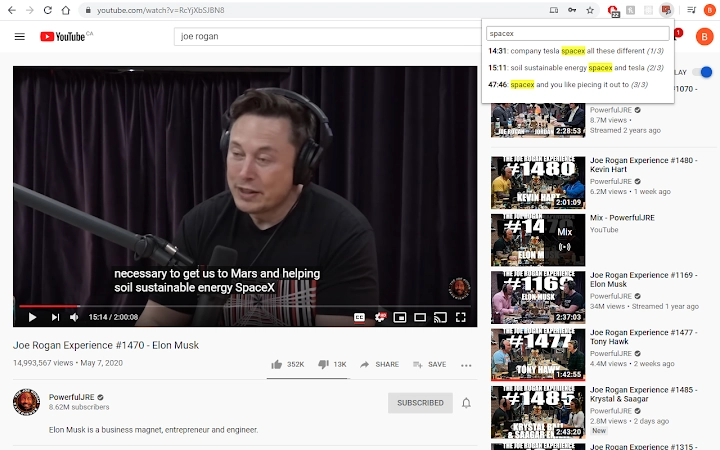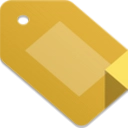YouTube Captions Search (kimbeggjgnmckoikpckibeoaocafcpbg): It's like 'ctrl + f' (or 'cmd + f'), but for YouTube... Read More > or Download Now >
YouTube Captions Search for Chrome
Tech Specs
- • Type: Browser Extension
- • Latest Version: 2.1.9
- • Price: Freeware
- • Offline: No
- • Developer: brennanmho
User Reviews

- • Rating Average
- 4.27 out of 5
- • Rating Users
- 37
Download Count
- • Total Downloads
- 102
- • Current Version Downloads
- 12
- • Updated: December 14, 2020
YouTube Captions Search is a free Search Tools Extension for Chrome. You could download the latest version crx file or old version crx files and install it.
More About YouTube Captions Search
1. Go to any YouTube video that contains captions/subtitles (CC button available).
2. If the extension icon is grayed out, click on the CC button.
3. Click the extension icon to begin searching!
Default Hotkeys:
Windows: 'Ctrl+Shift+Y'
Mac: 'Command+Shift+Y'
NOTE:
- After installation, you may need to refresh your YouTube page before use if ones have already been opened prior.