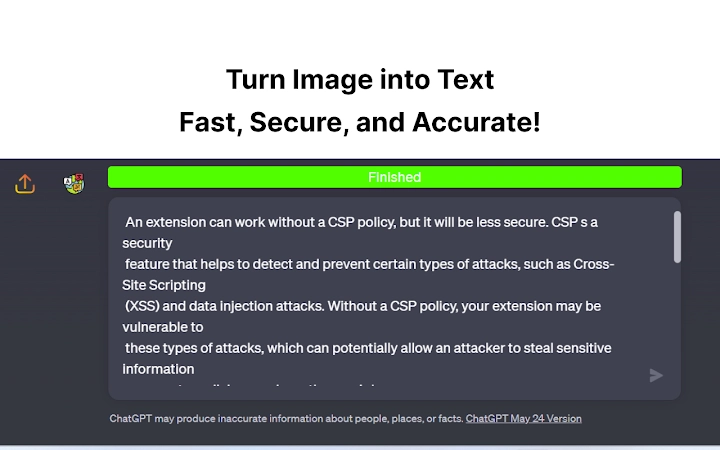Image to Text for ChatGPT 0.0.0.9 CRX for Chrome
A Free Productivity Extension
Published By Tshetrim Lhendup
Image to Text for ChatGPT (kihikabndlcbnpbgjapkhlonoddholga): Add OCR Image to Text to ChatGPT... Read More > or Download Now >
Image to Text for ChatGPT for Chrome
Tech Specs
- • Type: Browser Extension
- • Latest Version: 0.0.0.9
- • Price: Freeware
- • Offline: No
- • Developer: Tshetrim Lhendup
User Reviews

- • Rating Average
- 4.08 out of 5
- • Rating Users
- 12
Download Count
- • Total Downloads
- 7
- • Current Version Downloads
- 0
- • Updated: January 1, 2024
Image to Text for ChatGPT is a free Productivity Extension for Chrome. You could download the latest version crx file or old version crx files and install it.
More About Image to Text for ChatGPT
Image to Text for ChatGPT is designed for those who frequently need to transcribe image content into ChatGPT. Now, you don't have to switch between multiple tools just for Optical Character Recognition (OCR). With this extension, you can easily upload an image file for conversion into text, which will automatically populate your ChatGPT textbox.
Additionally, if you have a screenshot in your clipboard, you can directly paste (Ctrl+V) it into the textbox. Quick, hassle-free, and highly efficient - this extension is built with a focus on speed, user-friendliness, and most importantly, privacy.
For the Tech Savvy:
Powered by Tesseract.js, this extension runs OCR directly in your browser, keeping your data secure as none of your information leaves your device. All the OCR work is performed locally, ensuring maximum privacy.
But I understand that sometimes, you may need an extra level of precision or need to retain the original format of the image, especially when dealing with content like Python code. For such instances, we provide an option to enable an embedded third-party solution created by Pieces.app. Check out their service at: https://www.codefromscreenshot.com/
Disclaimer: Please note, if you opt to use the third-party extension, your privacy and data handling will be subject to their policy.
Invest in your productivity today with our Chrome GPT extension, and experience the future of text transcription!