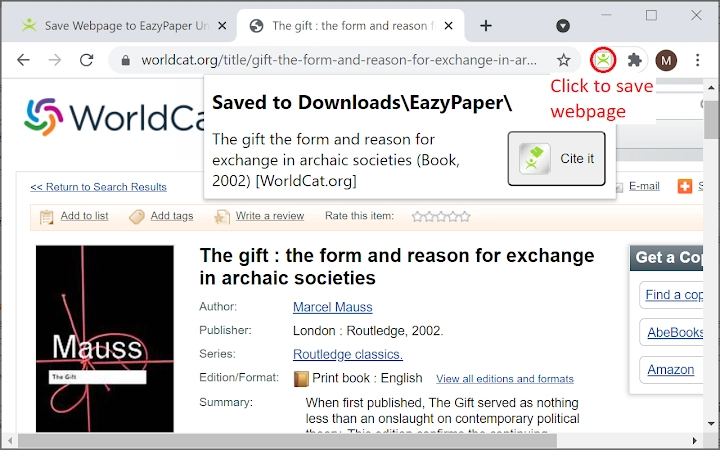Save Webpage to EazyPaper 1.1.0 CRX for Chrome
A Free Productivity Extension
Published By www.eazypaper.com
Save Webpage to EazyPaper (kgklepbjpkmihhcjccjkfeeohndgendc): Save a webpage to your downloads folder and then cite it with EazyPaper.... Read More > or Download Now >
Save Webpage to EazyPaper for Chrome
Tech Specs
- • Type: Browser Extension
- • Latest Version: 1.1.0
- • Price: Freeware
- • Offline: No
- • Developer: www.eazypaper.com
User Reviews

- • Rating Average
- 5 out of 5
- • Rating Users
- 1
Download Count
- • Total Downloads
- 7
- • Current Version Downloads
- 7
- • Updated: September 8, 2022
Save Webpage to EazyPaper is a free Productivity Extension for Chrome. You could download the latest version crx file and install it.
More About Save Webpage to EazyPaper
Save Webpage to EazyPaper is open source (https://gitlab.com/eazypaper/save-webpage-to-eazypaper/), but supported by a commercial company (https://eazypaper.com) so you get timely support. It saves all the website images and code in a single MHTML file, making it easier to move the archive file around without breaking the saved webpage.
The EazyPaper addon to Microsoft Word (https://eazypaper.com/download) will read the website, book, magazine, newspaper, or journal articles that you saved with this extension and create the AMA, APA, MLA, or Turabian / Chicago Manual of Style citation for you. So not only can you save the source article in a single click, but you can cite it in another.