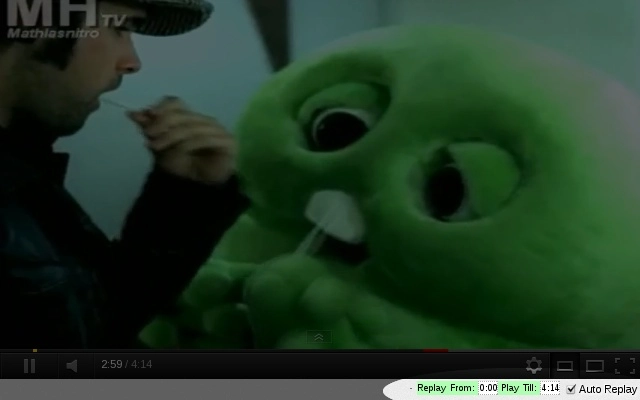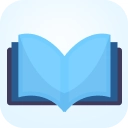Auto Replay For YouTube 2.19.2 CRX for Chrome
A Free Fun Extension
Published By https://ytautoreplay.com
Auto Replay For YouTube (kanbnempkjnhadplbfgdaagijdbdbjeb): Adds an Auto Replay button to YouTube™ Videos. You can replay any youtube video on any website.... Read More > or Download Now >
Auto Replay For YouTube for Chrome
Tech Specs
- • Type: Browser Extension
- • Latest Version: 2.19.2
- • Price: Freeware
- • Offline: No
- • Developer: https://ytautoreplay.com
User Reviews

- • Rating Average
- 4.45 out of 5
- • Rating Users
- 5065
Download Count
- • Total Downloads
- 292
- • Current Version Downloads
- 87
- • Updated: January 27, 2021
Auto Replay For YouTube is a free Fun Extension for Chrome. You could download the latest version crx file or old version crx files and install it.
More About Auto Replay For YouTube
Adds an auto replay checkbox in YouTube™ video page. You can also select a portion of the video to be auto replayed. Youtube™ HTML 5 Supported.
Now you can create a loop for the best parts of your favourite YouTube videos. There is an easy to use interface being added to the YouTube video so you can create the loop of your choice.
==============================
★ Testimonials from AutoReplay for YouTube users:
★★★★★
"Easy to use and very convenient!"
★★★★★
"Totally works. I wonder if this will increase youtube revenue?"
★★★★★
"One of the most useful apps on chrome store. Highly recommend it."
Also like AutoReplay for YouTube? Write a review and rate 5/5 stars
==============================
New Features:
1. Short cuts on Start and End text boxes
* Up/Down will decrement/increment time value by 1 sec. Combined with Shift will decrement/increment by 5 secs
* Shift+Enter will take the current time of the video
2. Hash fragments can be used as commands. Following fragments are supported.
* start=0:10 Sets the Auto Replay start time. Value should be in mins, like you set in the text box.
* end=1:20 Sets the Auto Replay end time.
* autoreplay=true Sets the video in Auto Replay mode
* showoptions=true Shows the Auto Replay Options
Just try appending #start=0:10;end=0:20;autoreplay=true;showoptions=true after the video URL. Very handy if you are sending the link to someone else. Of course he/she too needs the addon installed in his browser.
Sample Link - http://www.youtube.com/watch?v=dvgZkm1xWPE#start=0:02;end=3:56;autoreplay=true;showoptions=true
==============================
Google displays this message on installation "Read and change all your data on the websites that you visit". This is a standard message, but Auto Replay for YouTube will never read or interact with your browsing experience. We loop videos on YouTube. For free.
==============================