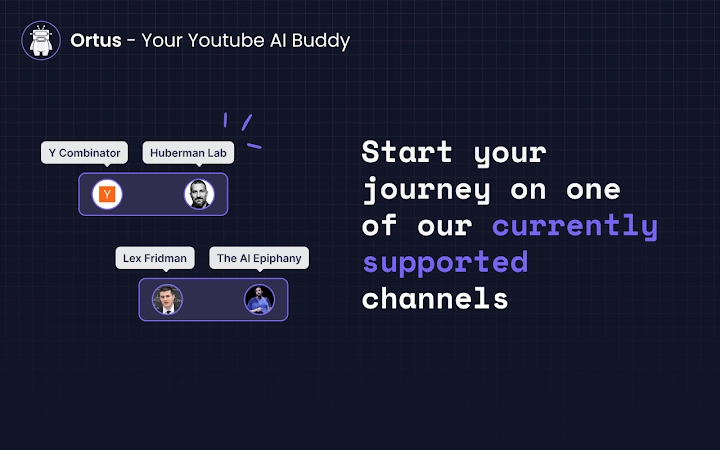Ortus (jmpepfdhkjkknfpnfohnmnjoceepcbmp): Ortus saves you time by allowing you to ask your AI buddy questions about the videos while enjoying your fav YouTube channels. 📺... Read More > or Download Now >
Ortus for Chrome
Tech Specs
- • Type: Browser Extension
- • Latest Version: 0.1.15
- • Price: Freeware
- • Offline: No
- • Developer: www.ortusbuddy.ai
User Reviews

- • Rating Average
- 4.75 out of 5
- • Rating Users
- 16
Download Count
- • Total Downloads
- 7
- • Current Version Downloads
- 1
- • Updated: August 16, 2023
Ortus is a free Productivity Extension for Chrome. You could download the latest version crx file or old version crx files and install it.
More About Ortus
✅ Get high quality summaries and grasp the key points and insights without watching the entire video.
Example questions you could ask:
* "Which books 📚 did Lex recommend in this video" and get an immediate reply and a precise timestamp of that moment.
* "What are the key insights/learnings from this video?"
* "What are some similar videos you could recommend me?"
* "What happened at the 23rd minute of the video?"
and much much more (you can also ask Ortus yourself, it'll gladly reply :))
🚀 How to get started:
1. Install and pin the Ortus extension
2. Open one of our currently supported channels: Huberman Lab, Lex Fridman, Y Combinator or The AI Epiphany
3. Ask anything about the video you're watching via our chat interface. Get replies & timestamps
4. Go through our high-quality summaries - grasp all of the key points without watching the entire video
(see our website for a more detailed walk-through: https://www.ortusbuddy.ai/welcome)
Coming soon:
- Copy information directly to your Notion workspace 📜 eliminating the need for manual note-taking. Copy key insights to Notion, and efficiently gather and organize valuable information for future reference.
Resources:
🏠 Website: https://www.ortusbuddy.ai/
👨👩👧👦 Our Discord community: https://discord.gg/fNP5apexWw (here to help if there are any issues and hear your requests for the YouTube channels we should support next!)
NOTE:
When you install the extension, it says that it can "read your browsing history", why?
If a Chrome extension requires a so-called "tabs" permission Google displays the notorious "it can read your browsing history" message.
We need the "tabs" permission for communicating the "URL changed" event between the background and content script (that's the embedded app you see on YouTube) so that we can load video-specific data for each new YouTube video.
We also need it for our incoming Notion integration, where once we redirect the user to a certain page (as a part of the auth flow) we have to take the code variable to finish the auth procedure.
We deeply care about user privacy hence writing this down explicitly here but also check out our website for FAQ!
Fun fact about the name:
Ortus stems from a Latin word and roughly means "emergence", a phenomenon very well known in the AI world. :)