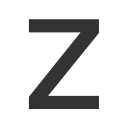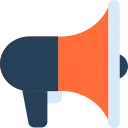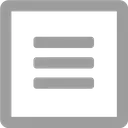Zoom Block (jmomepcgehgfoimapeoinphcloinjfpb): Disable zooming by default. Re-enable zooming on a per-tab basis by clicking the Zoom Block icon.... Read More > or Download Now >
Zoom Block for Chrome
Tech Specs
- • Type: Browser Extension
- • Latest Version: 1.1.1
- • Price: Freeware
- • Offline: No
- • Developer: Wesley Warnell
User Reviews

- • Rating Average
- 4.26 out of 5
- • Rating Users
- 47
Download Count
- • Total Downloads
- 13
- • Current Version Downloads
- 13
- • Updated: July 10, 2018
Zoom Block is a free Accessibility Extension for Chrome. You could download the latest version crx file and install it.
More About Zoom Block

FAQ:
Q: What permissions does Zoom Block require?
A: Zoom Block does not require any permissions. Through careful handling of errors, Zoom Block is able to operate without access to any sensitive information.
Q: Does Zoom Block use analytics?
A: No. Zoom Block respects its users' privacy. No network requests of any kind are ever made.
Q: Can Zoom Block "lock" a custom zoom level?
A: The browser extension API does not offer an elegant way to accomplish this. The best option is to change the browser's default zoom level. Chrome's default zoom settings can be found in Settings -> Appearance -> Page Zoom. Zoom Block will then prevent modifications to the set level.
Q: Why does Zoom Block's icon sometimes turn gray?
A: Some browsers do not allow extensions to modify certain pages (typically internal or settings pages). Zoom Block is therefore unable to prevent zooming on those pages, and the icon will turn gray to indicate such a situation.
Q: I found a bug! Where can I submit a report?
A: Please open an issue on GitHub (https://github.com/warnellw/Zoom-Block/issues) with a detailed description. Pull requests welcome!
License:
Zoom Block is licensed under GPLv3. The source code can be found here: https://github.com/warnellw/Zoom-Block