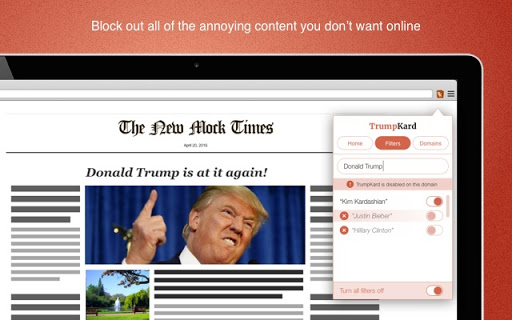TrumpKard (jmmllopfifblcdndhiodhfppaooehjml): TrumpKard - Silence the crazy... Read More > or Download Now >
TrumpKard for Chrome
Tech Specs
- • Type: Browser Extension
- • Latest Version: 1.0.0.14
- • Price: Freeware
- • Offline: No
- • Developer: trumpkardapp.com
User Reviews

- • Rating Average
- 5 out of 5
- • Rating Users
- 39
Download Count
- • Total Downloads
- 3
- • Current Version Downloads
- 3
- • Updated: October 20, 2016
TrumpKard is a free Productivity Extension for Chrome. You could download the latest version crx file and install it.
More About TrumpKard
Secure, customize and personalize your internet searches by blocking the unwanted content that cause the crazy, the noise, and all the stuff you don’t want to see!
TrumpKard is an easy to use search with new tab extension that lets you block and filter any unwanted, unsafe and offensive content from your internet search experience.
Tired of seeing a certain celebrity, news story or topic of conversation while you search the web? Want to secure your privacy or provide your family with safe content?
The TrumpKard browser search with new tab extension is your answer.
Use our extension to secure your privacy and browser experience by blocking and filter unwanted content, articles, blogs, ads, text and images from searches without reducing browser speed or page load time. The TrumpKard provides you with a search with new tab extension that enables you to control your searching experience by setting the keywords and type of content you wish to block, including search results you wish to avoid.
TrumpKard works on any site and browser, including popular social networks.
How it Works
Filtering and blocking content from searches has never been easier.
Install the TrumpKard extension, enter the topics or keywords you would like to remove, then start searching the web. When content is filtered from the page, the total number of blocked items is shown in the top right corner of your browser.
We provide you and your family full control on the content you are exposed to and enable you to protect your search, privacy and enhance your browsing experience as well as the browsers’ functionalities.
Privacy policy: www.trumpkardapp.com/privacy
Terms policy: www.trumpkardapp.com/termsofservice/
Support: support@trumpkardapp.com
We hope you love the TrumpKard browsing experience. However, if you don't please follow our easy uninstall instructions.
1) Click on the three horizontal lines icon in the upper right-hand corner of your Chrome browser.
2) Go to “Settings”.
3) In the menu that appears click on “Extensions”.
4) From the list of installed Extensions, find the TrumpKard extension.
5) Click on the trash can icon to the right of “Enable” for TrumpKard.
6) Close your browser completely and reopen it. The extension should be removed from your Chrome browser completely.