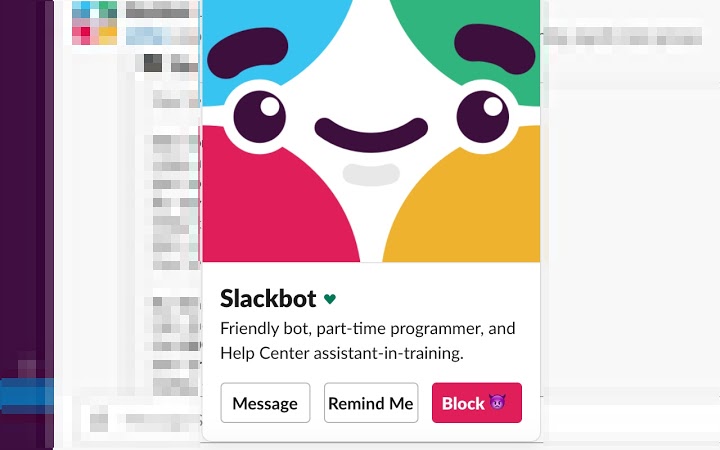Slack Block User (jllpceiekdglclebfdnhlbolhegodpld): Block Slack User's Messages... Read More > or Download Now >
Slack Block User for Chrome
Tech Specs
- • Type: Browser Extension
- • Latest Version: 1.3.1
- • Price: Freeware
- • Offline: No
- • Developer: Khoi-Phong Le
User Reviews

- • Rating Average
- 3.64 out of 5
- • Rating Users
- 11
Download Count
- • Total Downloads
- 29
- • Current Version Downloads
- 1
- • Updated: October 23, 2020
Slack Block User is a free Productivity Extension for Chrome. You could download the latest version crx file or old version crx files and install it.
More About Slack Block User
# To Block User
- Select a user name in the message list to show up the user card, then click 'Block' (The one with evil icon)
- The user may be blocked immediately if the channel is quite active or you just need scroll up and down to trigger rerendering of the message list
# To Unblock User go to Extension's Configuration
- Right-click on the extension icon on the right top of browser -> Options
- Go to extension list -> Slack Block User -> Extension Options
# New
## 1.1.5
- Immediately apply block
- Update button text when block user
- Improve rendering performance
- Rewrite and public source code
## 1.2.0
- block app's messages
- block messages in threads
# Opensource
https://github.com/phonglk/slack-block-user-extension
TODO:
- upgrade ui
- block the user in the left sidebar
- handle storage limitation
- Immediately apply unblock