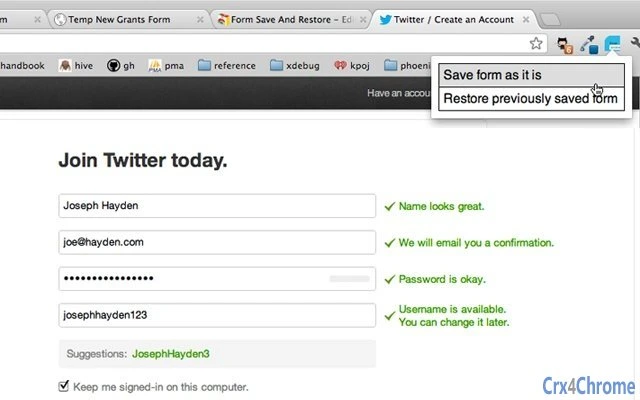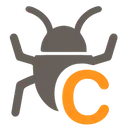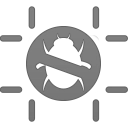Form Save And Restore (jknhanfpdjpnkfjjkpofcpegcbhpigcd): This extensions saves form data and then restores it when you want it. (For testing.)... Read More > or Download Now >
Form Save And Restore for Chrome
Tech Specs
- • Type: Browser Extension
- • Latest Version: 1.4
- • Price: Freeware
- • Offline: No
- • Developer: Peter Soots
User Reviews

- • Rating Average
- 3.4 out of 5
- • Rating Users
- 104
Download Count
- • Total Downloads
- 377
- • Current Version Downloads
- 373
- • Updated: May 17, 2013
Form Save And Restore is a free Developer Tools Extension for Chrome. You could download the latest version crx file and install it.
More About Form Save And Restore
How to use:
1. Fill out the form.
2. Click the extension button to get the popup.
3. Click 'save'. This copies the form data into localstorage.
4. Come back to an empty form, by reloading or whatever.
5. Click the extension button to get the popup.
6. Click 'restore'. This completes the form with the data saved in localstorage.
Version 1.4 Updates: May 17, 2013
- You can now save multiple forms on the same domain.
- You can move items around in the markup and the values will still be restored as long as the names are the same. However, for multiple elements with a common name, this won't work if you add, move, or remove any of those elements.
Version 1.3 Updates: October 10, 2012
- Popup disappears after it saves or restores the form.
- Select elements are restored properly now.