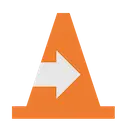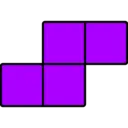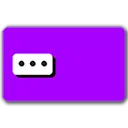Craft Tetris (jklneodeghlfaiadijkkdlbliaclopjp): Craft tetris excitement begins! Do you like Tetris games? Now, it is time to play Craft Tetris! Enjoy.... Read More > or Download Now >
Craft Tetris for Chrome
Tech Specs
- • Type: Browser Extension
- • Latest Version: 9.0.1
- • Price: Freeware
- • Offline: No
- • Developer: https://zillakgames.com
User Reviews

- • Rating Average
- 2.6 out of 5
- • Rating Users
- 6
Download Count
- • Total Downloads
- 15
- • Current Version Downloads
- 5
- • Updated: April 26, 2019
Craft Tetris is a free Fun Extension for Chrome. You could download the latest version crx file or old version crx files and install it.
More About Craft Tetris
How to play
You can drop the tetris blocks with arrow keys, you can rotate them if necessary and try not to fail while you are designing the shape of your blocks.
The most popular games are now on the new tab! All you should do is add the game and enjoy it. The magical world of games are waiting you.
HOW TO USE
To install the extension and play Craft Tetris, simply click ''Add'' on Chrome.
You can also click the play button in the new tab and play the game.
NEW TAB THEME FEATURES:
Weather condition
Time and date
Notebook
Popular games icon in upper right corner
Search bar
Social media links
HOW TO REMOVE:
1. Click on the icon given in the upper right-hand side of your Chrome browser.
2. Go to the “settings”.
3. Click on “extensions”.
4. Find the extension that you want to uninstall.
5. Click on the trash can icon to the right of “enable”, when you find the extension you want to remove.
6. The extension is removed.
You can contact with us at webgameapps@gmail.com and share your thoughts and problems