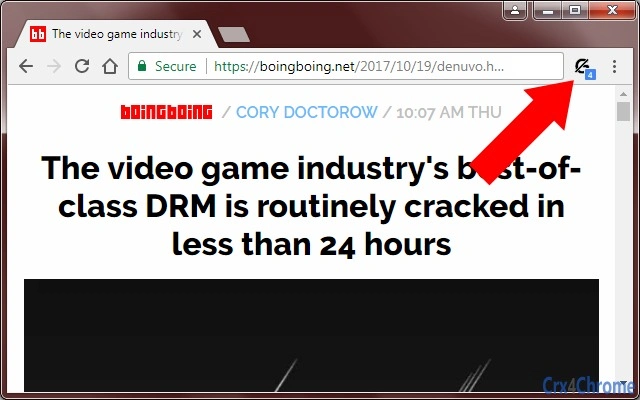Ignore Google Scripts (jhjnmelgpccagmnpcogjcdfdmgchhpce): Ignore Google scripts and route Google CDN to Cloudflare.... Read More > or Download Now >
Ignore Google Scripts for Chrome
Tech Specs
- • Type: Browser Extension
- • Latest Version: 0.1.7
- • Price: Freeware
- • Offline: No
- • Developer: em_te
User Reviews

- • Rating Average
- 4.67 out of 5
- • Rating Users
- 3
Download Count
- • Total Downloads
- 33
- • Current Version Downloads
- 21
- • Updated: March 18, 2020
Ignore Google Scripts is a free Productivity Extension for Chrome. You could download the latest version crx file or old version crx files and install it.
More About Ignore Google Scripts
1) These URLs are affected:
- apis.google.com/*
- www.google.com/*
- adservice.google.com/*
- translate.google.com/*
- fonts.googleapis.com/*
- *.gstatic.com/*
- *.googlecode.com/*
- *.googlesyndication.com/*
- *.google-analytics.com/*
2) Requests to load content from Google's CDN (ajax.googleapis.com) will be routed to Cloudflare's CDN (cdnjs.cloudflare.com).
Toggle on/off the blocking by clicking on the toolbar icon.
The number in the toolbar icon is how many scripts were affected (except for Google Analytics which isn't counted) on the current webpage.
If blocking is turned on and the current webpage has "google." in the domain name then the number in the toolbar icon is "0" as a nudge/reminder that the current webpage may not work properly.
TL;DR: sites like StackOverflow work again!