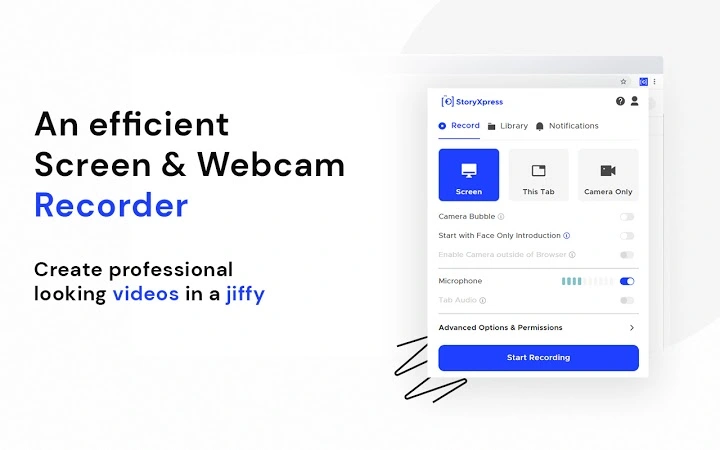StoryXpress Screen Recorder 4.7.1 CRX for Chrome
A Free Productivity Extension
Published By storyxpress.co
StoryXpress Screen Recorder (jfpjkgdpgdbddknpgplfkjjfncenlmkf): Screen Recorder App with Webcam Video Recorder, Video Editor, Upload Video in a Single Extension.... Read More > or Download Now >
StoryXpress Screen Recorder for Chrome
Tech Specs
- • Type: Browser Extension
- • Latest Version: 4.7.1
- • Price: Freeware
- • Offline: No
- • Developer: storyxpress.co
User Reviews

- • Rating Average
- 3.74 out of 5
- • Rating Users
- 293
Download Count
- • Total Downloads
- 252
- • Current Version Downloads
- 1
- • Updated: October 25, 2023
StoryXpress Screen Recorder is a free Productivity Extension for Chrome. You could download the latest version crx file or old version crx files and install it.
More About StoryXpress Screen Recorder
A screen video recorder by StoryXpress which allows you to create, edit and share videos in minutes.
It is a great tool to effectively communicate ideas and to keep customers updated on all the latest developments.
Record your front-facing webcam, capture your screen and narrate the message you want to convey. Share the link of your recorded video and track it with our powerful analytics engine.
We believe that Clapboard is a perfect tool for the following:
• Sales & Marketing - Share video emails and analyze for better insights
• Intra-team communication - Share quick videos to communicate better and faster with your team from anywhere at any time of the day.
• Customer success team - Videos recorded on Clapboard can help in better query resolution and customer retention.
Clapboard helps you record your face and screen simultaneously, to make quick, informative and personalized videos in 4 easy steps:
1. Record
With the help of videos recorded using Clapboard, you can humanize the entire communication process by making it
more interactive and delightful. It comes with 3 recording modes:
• Screen share only
• Webcam recording only
• Screen & Webcam recording
*Mic can be turned on and off according to the requirement
2. Edit
Editing tools which can enhance your video recording. Some video edit options to look forward:
• Set a custom Thumbnail
• Add annotations (CTA’s and banner)
• Style the video player for your Brand
3. Share
From social networks to websites you can share your videos anywhere. The recorded video can be shared in the form
of:
• Shareable link (you can control the link access)
• Embed it to your website
• Download and share the video file
4. Analyze
After recording and sharing the video, you can easily gauge how people are engaging with it using the video analytics
platform. Below are some metrics that can be measured:
• View count
• Play rate
• Video heat map
• Total & Average watch-time
• Click-through rate
• Conversion rate
Additional Features
• Get notified when someone views your video
• Set captions for videos
→ Learn More: https://storyxpress.co/clapboard/
→ Contact support: https://storyxpress.co/contact/
→ Privacy Policy: https://storyxpress.co/privacy-policy/