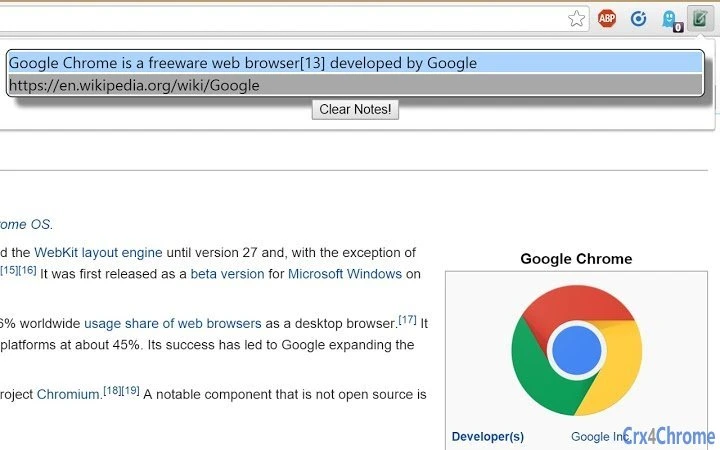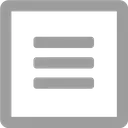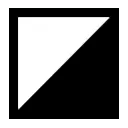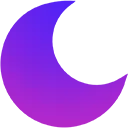Copy Clipper (jfgfjhnnioiimhidgdneoiiafkkbjhob): Make notes easily with copy clipper.... Read More > or Download Now >
Copy Clipper for Chrome
Tech Specs
- • Type: Browser Extension
- • Latest Version: 1.0
- • Price: Freeware
- • Offline: No
- • Developer: Vineet Kumar
User Reviews

- • Rating Average
- 5 out of 5
- • Rating Users
- 4
Download Count
- • Total Downloads
- 17
- • Current Version Downloads
- 17
- • Updated: March 8, 2019
Copy Clipper is a free Accessibility Extension for Chrome. You could download the latest version crx file and install it.
More About Copy Clipper
How To Use?
1. Install Copy Clipper.
2. Open web page.
3. Select text and right click then add or Right-click on a link to add.
4. Access your notes from Copy Clipper Icon.
5. Select them and copy them all.