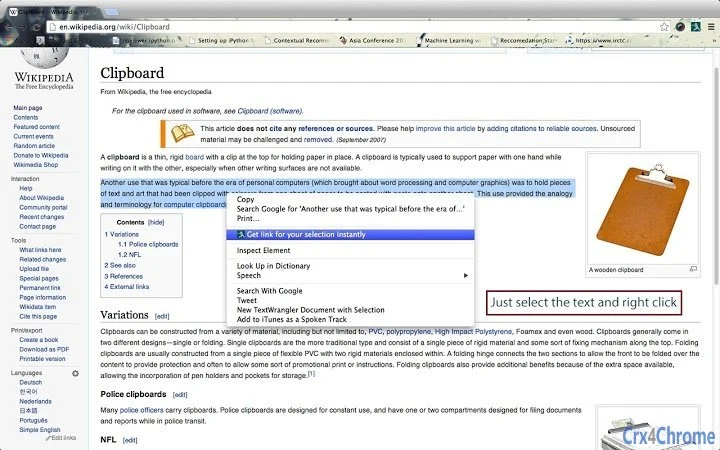Instalink (jepjmkjipcopekjmgpocnolfdelfgfmb): Creates an online link for text selections and clipboard content instantly... Read More > or Download Now >
Instalink for Chrome
Tech Specs
- • Type: Browser Extension
- • Latest Version: 1.0.2
- • Price: Freeware
- • Offline: No
- • Developer: Abhinav
User Reviews

- • Rating Average
- 5 out of 5
- • Rating Users
- 23
Download Count
- • Total Downloads
- 5
- • Current Version Downloads
- 5
- • Updated: July 19, 2014
Instalink is a free Productivity Extension for Chrome. You could download the latest version crx file and install it.
More About Instalink
In elementary terms, it copies your selected content, paste it online at depaste.de and gives you back a link to the web page where your content is pasted, all in a single click.
There are two ways with which you can generate a link:
1. For a selection of text on your web browser, you can use the option 'Get link for your selection instantly' which appears on a right click. Its simple, quick, and made for the times when you want to share text with someone immediately.Just Right Click, Wait for few seconds and you will get an alert once your link is created.
2. You can copy your content into the text box which appears on clicking the extension icon and generate a link with an option available in the drop down. This is useful for those times when you want to preserve the formatting, as in case of codes written in C, Python etc.The content which is already in your clipboard is automatically pasted into textbox of app dropdown.
Every time you generate a link, it is made available on your clipboard immediately, to save you any more trouble!
( Ctrl + V on Windows or Cmd + V on Mac to paste that link)
History Management:
This extension also comes with built-in history management, which is accessible through the drop down. A normal link created using this extension will expire automatically in 1 month. However, you can delete the link anytime you want by using 'Delete this snippet' option. History will be cleared automatically once the number of links are more than 20 or you can delete them individually, as per your convenience.
Salient features of this app:
1. No-login required
2. Right-click short-cut
3. Automatically copies your clipboard content to the app drop down, even the content which you have copied from Wordpad or any other desktop app
4. Built-in history management
5. Works with Text as well as Codes written in more than 50 languages
If you need any help, you can reach the creator @abhinavkgp or abhinav.gpt3@gmail.com
Content edited by: Adyasha @adyasha10
Logo designed by: Saransh @SaranshSolanki
Enjoy! Do provide your valuable feedback.