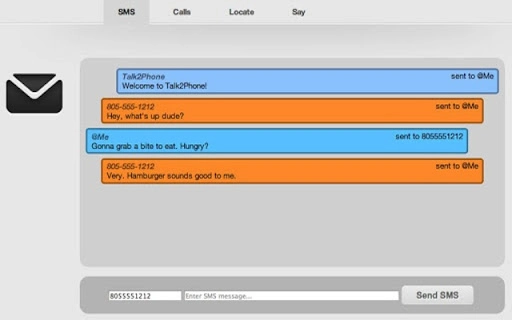Talk2Phone Desktop SMS (jbkpgddmkoojlmjbobkgcnideoecckmp): Send and receive SMS on your desktop via your mobile phone... Read More > or Download Now >
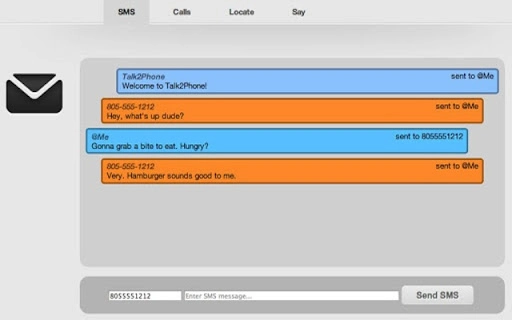
Talk2Phone Desktop SMS allows you to send and receive SMS texts on your desktop or laptop computer through your Android mobile phone. It also provides notifications of incoming calls. Imagine if you walked away from your desk momentarily without your phone or perhaps you just forgot to take your phone off mute, and you received an important SMS text or call. You might not notice the blinking message waiting indicator on your phone for minutes ... or even hours. The Talk2Phone Desktop SMS Chrome Extension will alert you with a notification right on your desktop, where you're sure not to miss it. You can safely mute your phone to avoid annoying your colleagues (or anyone else surrounding you) with the constant vibrating and ringing of your phone. Our notifications are lightening fast and include the contact name, phone number, and the actual message text (if it's an SMS). Clicking on a notification will take you to our Talk2Phone "Portal" web site where you'll be able to view all of your recent texts and calls, reply to an SMS, and more. You'll also get alerts when your phone's battery is getting low -- reminding you to plug it in. Our Chrome Extension works together with the Talk2Phone app for Android, that allows you send and receive SMS texts from your browser. Before installing this Chrome Extension, please make sure you download and install our highly-rated (> 4.6 stars average) Talk2Phone app from the Google Play store: https://play.google.com/store/apps/details?id=com.notifier.talk2phone Installation Instructions: 1. Install the Talk2Phone app on your Android phone (if not already) 2. Install this Chrome Extension 3. Sign in to the Talk2Phone Web Portal from Chrome: http://www.talk2phoneapp.com/portal Please let us know if you have any questions, suggestions, or problems.