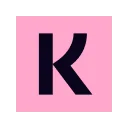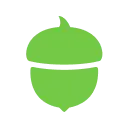Auto Tatkal Ticket Booking 1.0 CRX for Chrome
A Free Shopping Extension
Published By https://autotatkal.com
Auto Tatkal Ticket Booking (iojhahmmnmkagopehhpakbpnffdmpben): Install auto Tatkal extension then you can book confirmed tatkal tickets at any time.... Read More > or Download Now >
Auto Tatkal Ticket Booking for Chrome
Tech Specs
- • Type: Browser Extension
- • Latest Version: 1.0
- • Price: Freeware
- • Offline: No
- • Developer: https://autotatkal.com
User Reviews

- • Rating Average
- 5 out of 5
- • Rating Users
- 2
Download Count
- • Total Downloads
- 23
- • Current Version Downloads
- 23
- • Updated: February 23, 2019
Auto Tatkal Ticket Booking is a free Shopping Extension for Chrome. You could download the latest version crx file and install it.
More About Auto Tatkal Ticket Booking
2. Wait for the tatkal ticket booking time and then click on the Book Now button at 9:58 AM for AC and 10:58 AM for Sleeper
3. It will open the IRCTC website and our extension will autofill the login details.
4. Enter the Captcha to finish the login and your journey details will be pre-selected
5. After this, you will be redirected to train list page. The train which you selected on AutoTatkal extension will be marked in Blue
6. When the clock hits 10'o clock or 11'o clock autotatkal will click on Check Availability & Fare.
7. Then passenger details and other options will be selected automatically.
8. Enter the Final Captcha and click on Continue Booking and complete the payment to get your tatkal tickets.