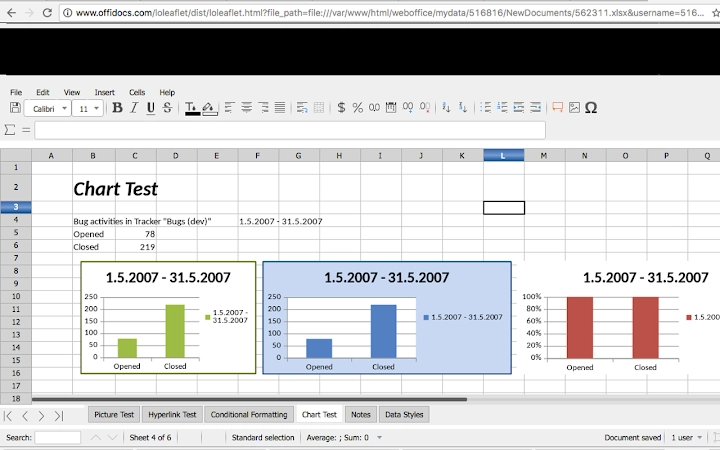Excel XLS Editor (iobjaooppmgjlgomfpaohhncpfjpigaf): Create and edit XLS spreadsheets... Read More > or Download Now >
Excel XLS Editor for Chrome
Tech Specs
- • Type: Browser Extension
- • Latest Version: 2.14.7
- • Price: Freeware
- • Offline: No
- • Developer: www.offidocs.com
User Reviews

- • Rating Average
- 3.6 out of 5
- • Rating Users
- 151
Download Count
- • Total Downloads
- 106
- • Current Version Downloads
- 4
- • Updated: February 2, 2024
Excel XLS Editor is a free Productivity Extension for Chrome. You could download the latest version crx file or old version crx files and install it.
More About Excel XLS Editor
XLS Editor main features are:
- A direct link to create xls, xlsx or off spreadsheets with this XLS Editor.
- It intercepts when you access to xls, xlsx, csv or odf spreadsheets, and it automatically opens it directly using this XLS Editor.
- Edit and view XLS spreadsheets written using OpenOffice Calc, LibreOffice Calc or Microsoft Excel.
- Styles management.
- Font sizes.
- Font colours.
- Background colours.
- Search for texts.
- Insert columns / rows / tables / images..
- Delete rows / columns.
- Advanced find & replace / regular expressions / special characters.
- Spreadsheet functions.
- Export to PDF.
- Auto save files.
- Open source code.
- Supports multiple formats for spreadsheets that are detailed here https://wiki.openoffice.org/wiki/Documentation/OOo3_User_Guides/Getting_Started/File_formats.
* Microsoft Excel 97/2000/XP (.xls)
* Microsoft Excel 4.x–5.0/95 (.xls)
* Microsoft Excel 2007 XML (.xlsx)
* LibreOffice ODF spreadsheet (.ods)
* OpenOffice ODF spreadsheet (.ods)
* Text and CSV (.csv and .txt)
- Handle files and directories in the Cloud.
- Operations with files and folders: copy, move, upload, create folder/file, etc
- Search for files
This XLS Editor extension uses the platform http://www.offidocs.com.