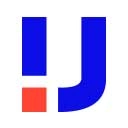3CX Click to Call (ingddacbmngapennhhfhnpjnaklakach): Dial numbers directly from your browser or CRM with the 3CX Click to Call extension... Read More > or Download Now >
3CX Click to Call for Chrome
Tech Specs
User Reviews

- • Rating Average
- 3.81 out of 5
- • Rating Users
- 64
Download Count
- • Total Downloads
- 105
- • Current Version Downloads
- 10
- • Updated: February 6, 2020
3CX Click to Call is a free Social & Communication Extension for Chrome. You could download the latest version crx file or old version crx files and install it.
More About 3CX Click to Call
It instantly detects phone numbers on websites, customer portals and popular CRM software such as Office 365, SugarCRM, Salesforce and many others. Simply click on a phone number and the call will be made via the 3CX Web Client. This eliminates the need to dial, copy, paste or edit numbers from emails or websites offering instant outbound dialing and increasing productivity and collaboration for 3CX users.
-Automate tedious and time consuming workflow processes for staff
-Boost productivity and increase sales and customer satisfaction
-Works seamlessly with the 3CX Web Client
-Phone Number Detection – Detect All or International Numbers
-Exceptions – Add websites and pages to exclude from searching
-Highlighted Contacts – Numbers are identified with underscore and tooltip
The extension also unlocks some advanced web meeting features such as screen sharing and remote assistance.