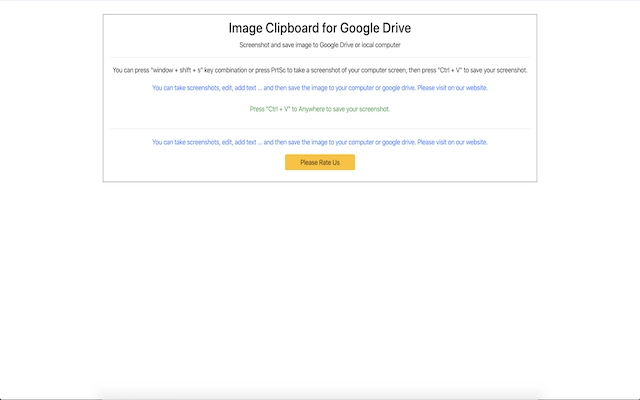Image Clipboard (inedpbopjmklilkeklabaailcdjegflc): Screenshot and save image to local computer.... Read More > or Download Now >
Image Clipboard for Chrome
Tech Specs
- • Type: Browser Extension
- • Latest Version: 1.0.4
- • Price: Freeware
- • Offline: Yes
- • Developer: Free Apps
User Reviews

- • Rating Average
- 4.33 out of 5
- • Rating Users
- 30
Download Count
- • Total Downloads
- 1
- • Current Version Downloads
- 0
- • Updated: December 15, 2020
Image Clipboard is a free Productivity Extension for Chrome. You could download the latest version crx file or old version crx files and install it.
More About Image Clipboard
You can take a screenshot of the computer screen, then press Ctrl + V to paste your image into our clipboard extension.
After you paste the screenshot into the extension, you can choose to edit (add text, add highlight frame) the screenshot.
Save the edited screenshot onto your hard drive/into Google Drive.
Disclaimer: Please note this extension is NOT made by Google and is made by an independent development team. All copyrights belong to their respective owners.
Google doesn’t endorse or sponsor this Chrome extension. Image Clipboard for Google Chrome™ is not owned by, is not licensed by and is not a subsidiary of Google Inc.