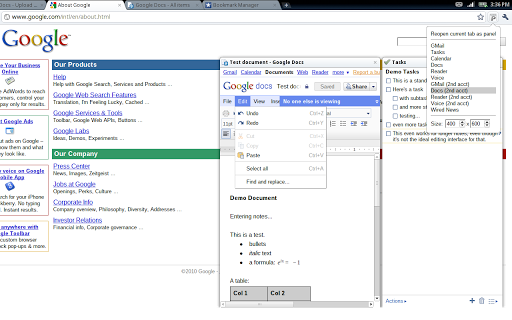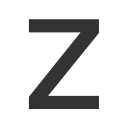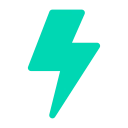Panelize (illfnfpoggnlapniilhkplbofldeimie): Open web pages in panels, with some predefined links to panel-friendly mobile versions of Google web apps.... Read More > or Download Now >
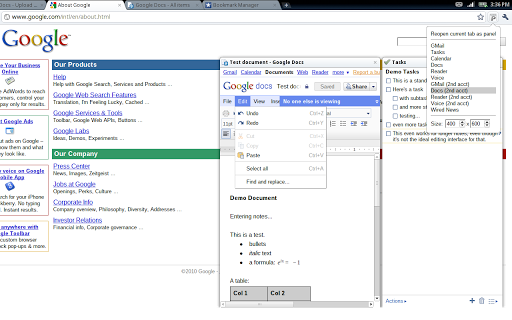
WARNING: I am no longer actively maintaining this extension, and it may not work in current ChromeOS versions. I'm keeping it available so that existing users can keep using it if it works for them. You can view the extension's source code in case you want to experiment with it or to use it as the basis for a new extension. ------------------------------------------ Intended for ChromeOS, this extension lets you keep content from multiple web pages onscreen at once by showing content in panels. The "Reopen current tab as panel" menu item moves the content of the current tab to a standalone panel that stays visible when switching to other tabs or windows. The extension supports customizable bookmarks. You can edit them with the standard Chrome bookmark manager (Wrench icon > "Bookmark manager"). Any links you add in "Other Bookmarks/Panels" will show up in the Panelize menu, and you can remove unwanted links by deleting them with the Bookmark Manager. On first use, you can optionally pick a different name for this bookmark folder and pre-populate it with links to panel-friendly versions of some Google web apps. The panel links will get synced to your other Chrome accounts if you have sync enabled. Examples: - look up information while composing an email or document - quick access to utilities such as Google Tasks - keep a web page visible while using the Ctrl-Alt-T text console - multitasking: use Google Reader while watching a Youtube video :-) Known issues: - moving a tab to a panel requires reloading the URL. This breaks gmail's standalone windows such as popped-out Compose windows :-/ - some web apps don't work well in a small window. Often the mobile versions of applications work better. Changes: v0.3: Bugfix for incompatibility with recent Chrome versions that prevented bookmark loading. v0.2: Links now open at specific sizes if the bookmark title ends in "@WxH", for example "Tasks @300x600". Added an "edit bookmarks" link with popup help to make this more discoverable.