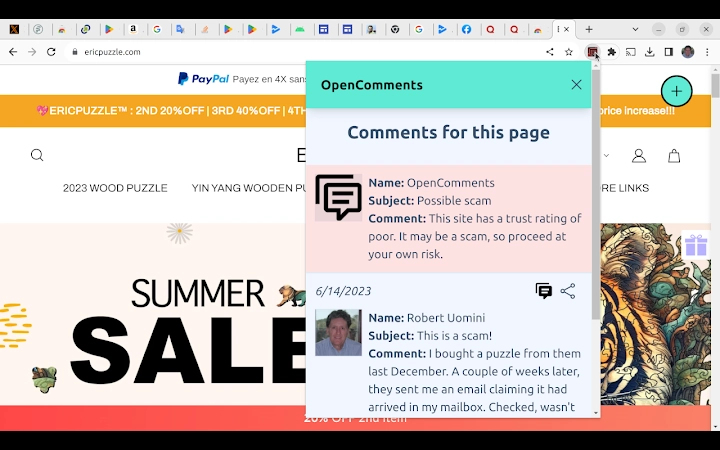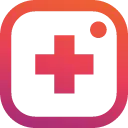OpenComments 3.0.36 CRX for Chrome
A Free Social & Communication Extension
Published By opencomments.com
OpenComments (ilgkjamobnhjoopmjiigbgilcmapodda): Post public comments on any site. Own the Web. Let your voice be heard.... Read More > or Download Now >
OpenComments for Chrome
Tech Specs
- • Type: Browser Extension
- • Latest Version: 3.0.36
- • Price: Freeware
- • Offline: No
- • Developer: opencomments.com
User Reviews

- • Rating Average
- 5 out of 5
- • Rating Users
- 4
Download Count
- • Total Downloads
- 63
- • Current Version Downloads
- 3
- • Updated: October 8, 2023
OpenComments is a free Social & Communication Extension for Chrome. You could download the latest version crx file or old version crx files and install it.
More About OpenComments
So I did something about it. Instead of posting on a platform that somebody else controls and risk getting censored, I use OpenComments to post my comment directly on their Web page.
With the OpenComments extension, every time you navigate to a page, you will see what others have to say about the company or products behind it. OpenComments disrupts the power paradigm by giving us an equal voice in what's said on the Web, thus leveling the playing field for the rest of us.
But OpenComments is more than just a new way to post product reviews. Many Web sites don't offer a forum for visitors to discuss the site. How do you know if an unknown company is legitimate or a scam? Protect yourself by starting or joining a discussion right on the business's home page to read unfiltered comments posted directly by other users like you.
The rule is simple: if you can navigate to it, you can post on it.
The OpenComments extension is a great way to post comments using a Chromium-based browser, such as Google Chrome, Microsoft Edge, Opera and others, in a desktop or laptop environment, but what about people who use non-Chromium browsers, such as Apple Safari, or who prefer using a mobile device? With the OpenComments Web app, everyone on every platform can enjoy the same functionality as the extension, including reading, posting and replying to comments, by simply navigating to app.opencomments.com and signing in either anonymously or using their email address.
You own the Web. Let your voice be heard.
And remember: the more people who use OpenComments, the more powerful everyone's voice becomes, so be sure to tell your friends to install the extension and express their thoughts.
Post public comments on any site. Own the Web. Let your voice be heard.