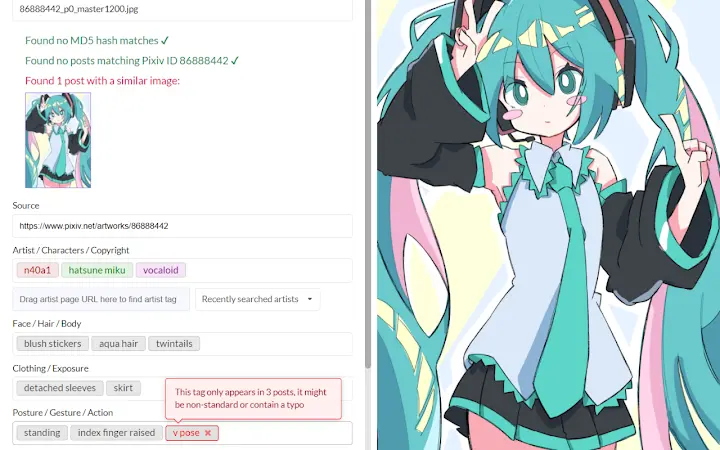Improved Gelbooru Upload (ilemnfmnoanhiapnbdjolbojmpkbhbnp): Reconstruct the Gelbooru upload page with a bunch of useful features.... Read More > or Download Now >
Improved Gelbooru Upload for Chrome
Tech Specs
User Reviews

- • Rating Average
- 0 out of 5
- • Rating Users
- 0
Download Count
- • Total Downloads
- 26
- • Current Version Downloads
- 26
- • Updated: October 22, 2022
Improved Gelbooru Upload is a free Productivity Extension for Chrome. You could download the latest version crx file and install it.
More About Improved Gelbooru Upload
Interface
- Uses nicely formatted tags instead of plain text
- Displays a large preview of the uploaded image on the side
- Makes it possible to upload multiple pictures in different tabs
Tagging
- Shows warning if an entered tag likely contains a typo or is non-standard
- Type multi-word tags more easily using spaces instead of underscores
- Built-in artist search for quickly adding artist tags given their URL
- Option to split the tag input into custom groups to get a better overview
over entered tags and facilitate a more systematic approach to tagging
- Change the type of a tag (e.g. to artist/character) with just two clicks
Image upload
- Easily upload images by dragging them from other webpages
- Automatically fills in the source URL when uploading images from Pixiv
- Automatically checks if a picture is already uploaded on Gelbooru:
1. Starts with a fast MD5 hash check to find posts with the same image
2. For images from Pixiv, it conducts a source check using the Pixiv ID
3. If the searches above didn't find anything, it tries to find posts
with similar images via reverse image search in the IQDB database