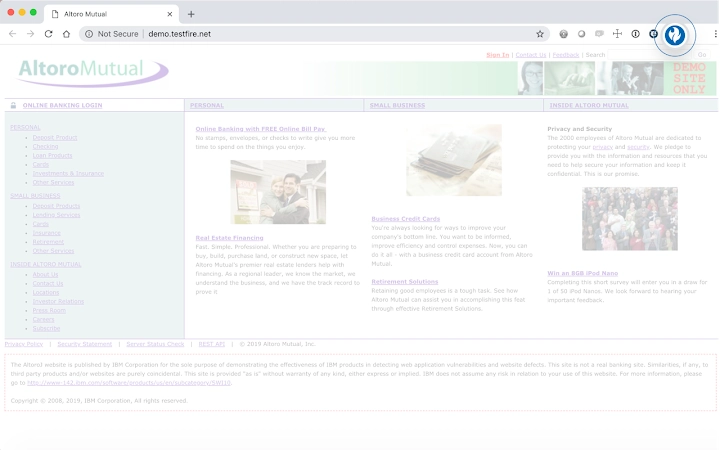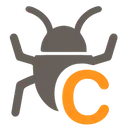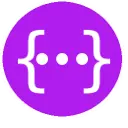AppScan Activity Recorder 1.1.0 CRX for Chrome
A Free Developer Tools Extension
Published By app.sec.hcl
AppScan Activity Recorder (ijbfdoojnepibegmkhhilmeijonibmcn): Record traffic and actions to use in an AppScan Dynamic Analysis scan... Read More > or Download Now >
AppScan Activity Recorder for Chrome
Tech Specs
- • Type: Browser Extension
- • Latest Version: 1.1.0
- • Price: Freeware
- • Offline: No
- • Developer: app.sec.hcl
User Reviews

- • Rating Average
- 4.75 out of 5
- • Rating Users
- 4
Download Count
- • Total Downloads
- 50
- • Current Version Downloads
- 6
- • Updated: November 29, 2023
AppScan Activity Recorder is a free Developer Tools Extension for Chrome. You could download the latest version crx file or old version crx files and install it.
More About AppScan Activity Recorder
Usage Instructions:
• Open a website to record its browsing activity in the Chrome browser.
• On the address bar, click the AppScan Activity Recorder extension icon to start recording the browsing activity.
• The AppScan extension icon blinks indicating progress in recording the activity.
• Tip: The extension icon’s tooltip displays the domain URL being recorded. This is particularly useful when you are accessing different sites in same chrome browser instance.
• Perform the browsing activity.
• Click the AppScan extension icon to stop recording.
Or
Click Cancel in the chrome debugging message dialog box to stop recording.
• The browser prompts you to save the recording in *.dast.config file format.
• From version 1.0.3 of AppScan Activity Recorder, you can enable log window via the extension’s options page. This log window records cookies, actions and the requests being hit.
• From version 1.0.4 of AppScan Activity Recorder, you can start recording from a blank URL.
NOTES:
• This extension will record browser traffic that includes request/response and user actions. Scope of recording is only for the current “active” tab where the extension is invoked. No activity is recorded for other tabs even if user switches to those.
• Before starting the recording, it is recommended to logout from the site; disable auto-sign in/ auto-fill from Chrome settings to enable this extension to record all Browser tab activity.
• Analysis of recordings from websites using HTTP/2 is not currently supported by AppScan.