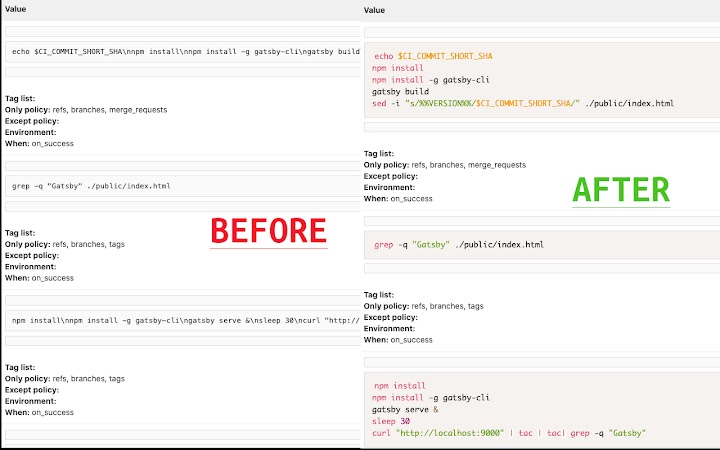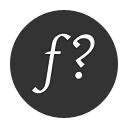GitLab CI Lint - UI Enhancer 0.0.1 CRX for Chrome
A Free Developer Tools Extension
Published By simplify
GitLab CI Lint - UI Enhancer (igdnlmbjfnandalpoknbcjaeefkdmeah): GitLab CI Lint - UI Enhancer, enhances your CI Lint experience by making your script code multiline and syntax highlighting... Read More > or Download Now >
GitLab CI Lint - UI Enhancer for Chrome
Tech Specs
- • Type: Browser Extension
- • Latest Version: 0.0.1
- • Price: Freeware
- • Offline: No
- • Developer: simplify
User Reviews

- • Rating Average
- 0 out of 5
- • Rating Users
- 0
Download Count
- • Total Downloads
- 0
- • Current Version Downloads
- 0
- • Updated: September 7, 2020
GitLab CI Lint - UI Enhancer is a free Developer Tools Extension for Chrome. You could download the latest version crx file and install it.
More About GitLab CI Lint - UI Enhancer
The CI Lint on gitlab.com as of today displays the CI pipeline job script code of each script in a single line, no matter the length of script and that too with no syntax highlighting, which is pain while trying to debug/review your CI pipeline code. This behaviour becomes even more painful if your .gitlab-ci.yml uses a lot of include statements.
Well, no more ...!
This extension makes the displayed scripts multiline by replacing the '\n' string with new line character and performs the syntax highlighting, which vastly improves readability of your GitLab CI pipeline scripts.
User can simply click on the extension icon or use keyboard shortcut 'Ctrl+Shift+W' to execute the behaviour.
Simply reload the page to go back to original view.