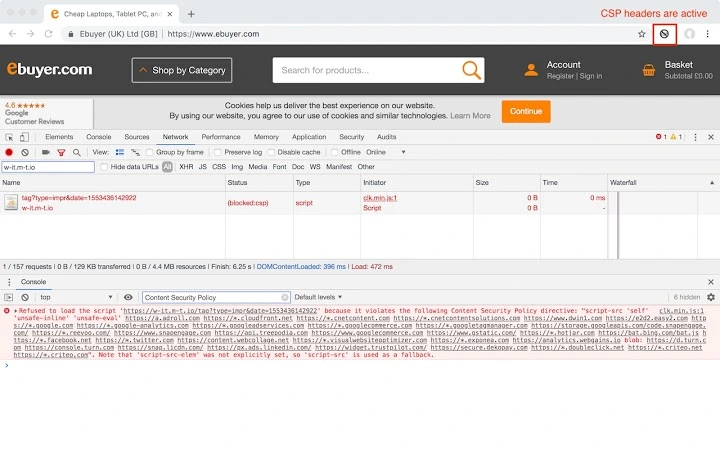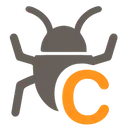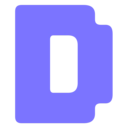Disable Content-Security-Policy 3.0.0 CRX for Chrome
A Free Developer Tools Extension
Published By Phil Grayson
Disable Content-Security-Policy (ieelmcmcagommplceebfedjlakkhpden): Disable Content-Security-Policy for web application testing. When the icon is colored, CSP headers are disabled.... Read More > or Download Now >
Disable Content-Security-Policy for Chrome
Tech Specs
- • Type: Browser Extension
- • Latest Version: 3.0.0
- • Price: Freeware
- • Offline: No
- • Developer: Phil Grayson
User Reviews

- • Rating Average
- 3.65 out of 5
- • Rating Users
- 82
Download Count
- • Total Downloads
- 1641
- • Current Version Downloads
- 1510
- • Updated: May 6, 2020
Disable Content-Security-Policy is a free Developer Tools Extension for Chrome. You could download the latest version crx file or old version crx files and install it.
More About Disable Content-Security-Policy
Click the extension icon to disable CSP headers. Click the extension icon again to re-enable CSP headers.