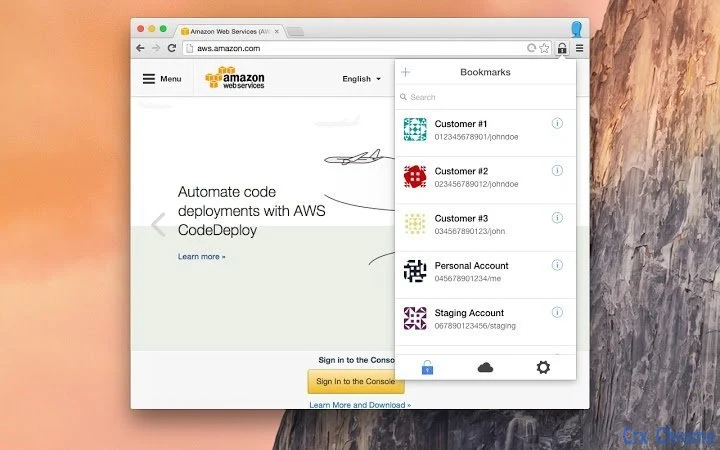Locksmith (idahiicmmneinnceklagffdlmgdmdnhc): Locksmith allows you to easily switch between accounts in the AWS portal!... Read More > or Download Now >
Locksmith for Chrome
Tech Specs
- • Type: Browser Extension
- • Latest Version: 1.4.0
- • Price: Freeware
- • Offline: No
- • Developer: Sentia
User Reviews

- • Rating Average
- 5 out of 5
- • Rating Users
- 1
Download Count
- • Total Downloads
- 14
- • Current Version Downloads
- 7
- • Updated: October 25, 2019
Locksmith is a free Productivity Extension for Chrome. You could download the latest version crx file or old version crx files and install it.
More About Locksmith
The extension uses IAMs Cross-Account Roles, therefore you only need credentials for one AWS account. This also means that you only need a single MFA (virtual) token, no matter how many accounts you manage!
1.4.0:
[security] Updated packages and dependencies
[feature] Highlight environment (test, production, ...)
0.3.1:
[feature] Search by AWS Account ID
0.3.0:
[feature] Support AWS switch-role
[fix] Upgrade to ionic 1.3.2
0.2.0:
[feature] Increase session duration to four hours
0.1.13:
[feature] Reduce required permissions
[feature] Rebrand from Unitt to Sentia
0.1.12:
[fix] Manifest
0.1.10:
[feature] Allow configuration using a configuration URL
0.1.9:
[feature] Add Unitt branding
0.1.8:
[fix] Scrolling issue introduced in 0.1.7
0.1.7:
[feature] Keyboard shortcuts and control
0.1.6:
[feature] API mirrors bookmarks to local storage, you can switch to local storage when API is down
0.1.5:
[feature] Toggle between API and local storage as database
0.1.4:
[fix] Update description
0.1.2:
[feature] Toggle incognito sessions
[fix] Input text selections
[fix] Scrolling issues
0.1.1:
[feature] Initial release