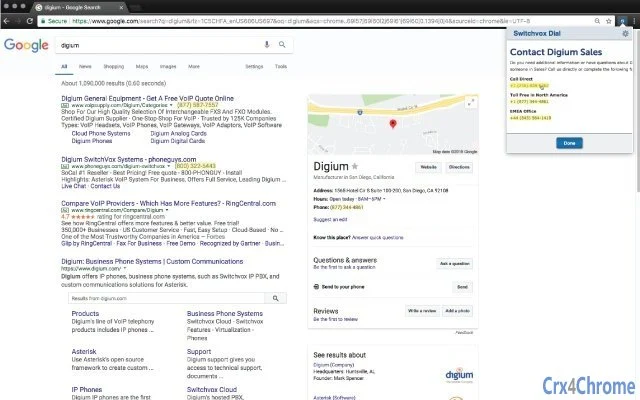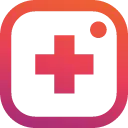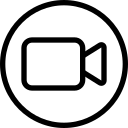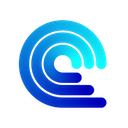Switchvox Dial 3.0.3 CRX for Chrome
A Free Social & Communication Extension
Published By Digium, Inc.
Switchvox Dial (icjoecclleceagdmjbjjefbbmgcemhjf): Call phone numbers on a webpage using Switchvox.... Read More > or Download Now >
Switchvox Dial for Chrome
Tech Specs
- • Type: Browser Extension
- • Latest Version: 3.0.3
- • Require: Chrome 45.0.2454 and up
- • Offline: No
- • Developer: Digium, Inc.
User Reviews

- • Rating Average
- 2.91 out of 5
- • Rating Users
- 11
Download Count
- • Total Downloads
- 6
- • Current Version Downloads
- 1
- • Updated: October 30, 2020
Switchvox Dial is a free Social & Communication Extension for Chrome. You could download the latest version crx file or old version crx files and install it.
More About Switchvox Dial
Dial From the Browser
1. Right-click anywhere on a web page to highlight the phone numbers on that page. Click any highlighted number; when your phone rings, pick it up to connect to the call.
2. Select any phone number on a web page with your mouse (highlight the entire number), then right click and select Dial. When your phone rings, pick it up to connect to the call.