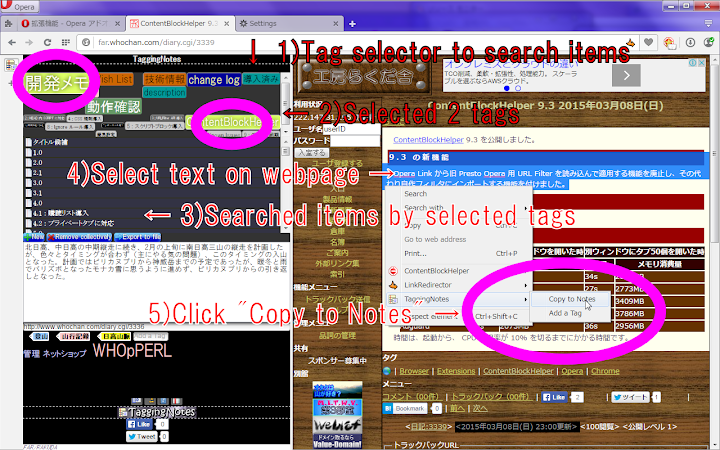TaggingNotes (ibicnkbgpkdjdpbnaighfkkdbghbolaa): Adds notes managed by tagging without hierarchized tree to sidebar.... Read More > or Download Now >
TaggingNotes for Chrome
Tech Specs
- • Type: Browser Extension
- • Latest Version: 2.0.1.137
- • Price: Freeware
- • Offline: No
- • Developer: far.whochan.com
User Reviews

- • Rating Average
- 5 out of 5
- • Rating Users
- 1
Download Count
- • Total Downloads
- 27
- • Current Version Downloads
- 0
- • Updated: February 28, 2022
TaggingNotes is a free Productivity Extension for Chrome. You could download the latest version crx file or old version crx files and install it.
More About TaggingNotes
= Features
* Manages data by tagging
* Shown in sidebar
* Imports notes from Vivaldi
* Imports notes from Presto Opera
* Backup and Restore data
* Copy to notes by context menu of page
* Add tag by context menu of page
= Usage
# Write anything to textarea of panel or copy to notes by context menu on selected text of page.
# Add tags by input to bottom of textarea or context menu on selected text of page.
# Click tags on top of panel to search notes, click again it to unchecked.
# If you don't check any tags, then all notes are shown.
# Click any note shown to edit it.
# Click add here to create a new note tagged by selected tags on top of panel.
# You can delete a note/tag by context menu or delete key on it.
# Deleted note is tagged as "Trash", and delete it again, then it will be deleted completely.