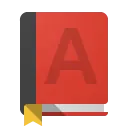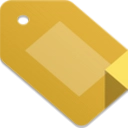Quick Browsing (iaefcmacdklgheaaigieiabiidhbpamb): Quick Browsing... Read More > or Download Now >
Quick Browsing for Chrome
Tech Specs
- • Type: Browser Extension
- • Latest Version: 1.0.0
- • Price: Freeware
- • Offline: No
- • Developer: ezbrowsing.com
User Reviews

- • Rating Average
- 5 out of 5
- • Rating Users
- 13
Download Count
- • Total Downloads
- 6
- • Current Version Downloads
- 6
- • Updated: July 30, 2018
Quick Browsing is a free Search Tools Extension for Chrome. You could download the latest version crx file and install it.
More About Quick Browsing
Add Quick Browsing and get more from your browser. With Quick Browsing you can easily search the web.
Just type 's' then TAB then search the query and get the results you're searching.
Quick Browsing provides you with a better web search experience.
It allows you find the exact information that you're looking for, with no extra effort needed.
Please read carefully: By clicking the “ADD TO CHROME” button in the top right hand corner and installing the Quick Browsing extension, you agree to install this extension, and you agree to the End User License Agreement and the Privacy Policy and to receiving any future updates and upgrades. You can uninstall the extension at any time.
Terms of use
http://www.ezbrowsing.com/terms.php
Privacy Policy
http://www.ezbrowsing.com/privacy.php
How to remove our extension from Chrome browser:
1) Click on the three horizontal lines icon in the upper right-hand corner of your Chrome browser.
2) Go to "Settings".
3) In the menu that appears click on "Extensions".
4) From the list of installed Extensions, find the name of the extension you wish to uninstall.
5) Click on the trash can icon to the right of "Enable" (for the extension you wish to uninstall).
6) Our extension should be removed from your Chrome browser.
Help
http://www.ezbrowsing.com/help.php
For assistance from our customer service team, please contact us here:
http://www.ezbrowsing.com/contact.php