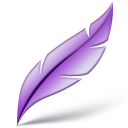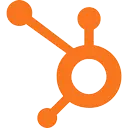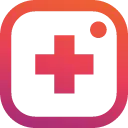Monacoin Wallet 0.1.7 CRX for Chrome
A Free Social & Communication Extension
Published By trycatchand.blogspot.com
Monacoin Wallet (hmnjehjpacckpbfmnahopekeflohimai): A monacoin wallet. All tx are signed on your PC local, it never sends your private key to external network. So it's secure.... Read More > or Download Now >
Monacoin Wallet for Chrome
Tech Specs
- • Type: Browser Extension
- • Latest Version: 0.1.7
- • Price: Freeware
- • Offline: No
- • Developer: trycatchand.blogspot.com
User Reviews

- • Rating Average
- 5 out of 5
- • Rating Users
- 3
Download Count
- • Total Downloads
- 8
- • Current Version Downloads
- 8
- • Updated: March 8, 2019
Monacoin Wallet is a free Social & Communication Extension for Chrome. You could download the latest version crx file and install it.
More About Monacoin Wallet
By using this app, you can send & receive MONA so easily.
All transactions are signed on your local, so it NEVER sends your privateKey to the network. Hence it's secure!
## Main features
- Simple MONA Sending
- Sending to multiple destinations
- Market Rate & Chart
- Detailed Transactions View
- Addressbook
- Keypair Generator
## Secure!
This wallet keeps your privateKey secure.
All tx are signed locally before you broadcast them, so NEVER sends your privateKey to the network.
Your privateKey is encrypted by an arbitrary passphrase that decided by yourself, then saved on your local disk safely. Of course, you can also remove it easily from your local disk if you want to.
## Change log
- v0.1.7: changed insight api back to mona.chainsight.info
- v0.1.6: changed insight api back to mona.insight.monaco-ex.org/insight-api-monacoin/
- v0.1.5: changed insight api to mona.chainsight.info
- v0.1.4: tiny bugfix
- v0.1.3: refered insight server changed to mona.insight.monaco-ex.org/insight-api-monacoin/ (great work! thx!)
- v0.1.2: tiny bugfix
## FAQ
> Where is my private key stored?
Your privateKey is encrypted by your passphrase which is decided by yourself at first boot, then saved on localStorage of Chrome browser. So it is secure. Of course, you can also remove it from local easily whenever you want.
> Oops! I've entered incorrect passphrase!
If you have entered incorrect passphrase on the entrance screen, your encrypted privateKey on your local disk is removed for a security reason. However you can restore your wallet to set your privateKey again on th settings menu if you know your privateKey yet.
> I've forgotten my secret seed...
Unfortunately, that is The END as usual with other cryptocurrencies. Just in case we recommend you save your privateKey as a screenshot image or a paper wallet on the safety place like a USB memory or your real wallet.
> Open source?
Actually **YES**. The reason of *Actually* is that this wallet is a Chrome extension, which is *actually* open source software because you can read not only its source code but also its network use by using *DevTool* the built-in debugger of Chrome browser whenever you want. By auditing its code and behavior by yourself, you will trust it. It is definitely an open source software, however, keep in mind that the copyright of this wallet is still owned by me.
## Donation
You like it? Please donate me from `Thanks!` page on this extension. It is a great motivation for my countinuous development.
## HP
https://akirattii.github.io/monacoin-wallet/