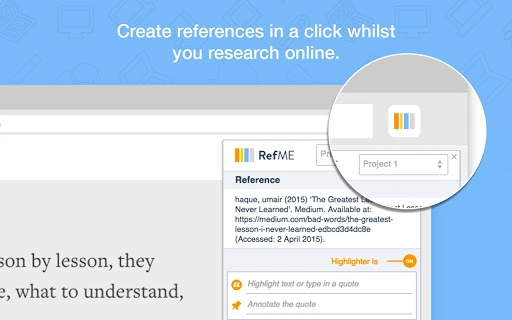RefME WebClipper (hmgoegihbjidjbcnmokiicohabagclpg): Use the RefME WebClipper to reference anything you find whilst browsing the web, in a click... Read More > or Download Now >
RefME WebClipper for Chrome
Tech Specs
- • Type: Browser Extension
- • Latest Version: 2.2.18
- • Price: Freeware
- • Offline: No
- • Developer: refme.com
User Reviews

- • Rating Average
- 3.9 out of 5
- • Rating Users
- 69
Download Count
- • Total Downloads
- 50
- • Current Version Downloads
- 40
- • Updated: July 5, 2016
RefME WebClipper is a free Productivity Extension for Chrome. You could download the latest version crx file or old version crx files and install it.