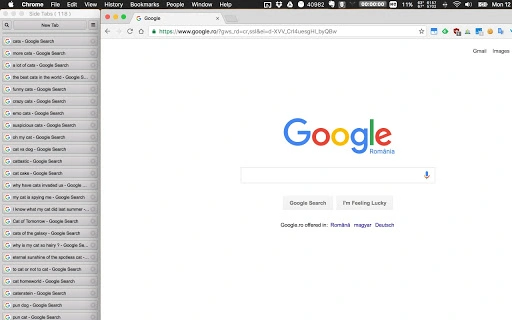Chrome Side Tabs (hlnbneddcecehdhdfbbcifjpfpfdocaj): The sleekest vertical tabs extension for Chrome... Read More > or Download Now >
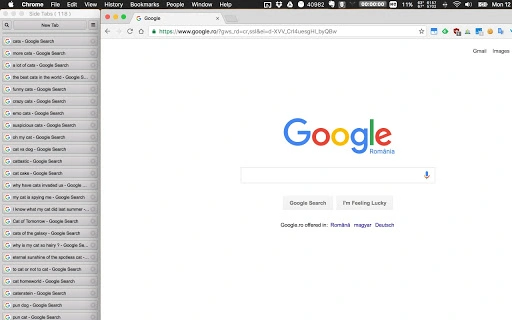
Hello everyone! I apologize for being absent for some time. I have read each and every one of your reviews and feedback and I offer you version 2! There are also a few updates schedule for the near future in which I'll be adding a few features which didn't make it in this release due to time constraints. Chrome Side Tabs - See all your tabs in a vertical way, friendly even for touch devices! New in Version 2.0.3: - Fixed an issue with Full-Screen mode - Fixed an issue with improper Side Tabs width New in Version 2.0.2: - Removed unneeded permissions - Bug fixes New in Version 2.0.0: - More intuitive and improved UI - More customization options - Tab Filtering - see only the tabs you are looking for - Pinned Tabs - Automatically adjusted width based on the Chrome window which opened Side Tabs. - Automatically minimize/restore along with the Chrome window which opened Side Tabs. New in Version 1.0.2: - Customizable Tab Height - Single Instance - prevent opening of multiple Chrome Side Tabs windows and refocus the already opened one. - Window Aware - show only tabs from the last window that has been focused. Features: - Easily see your tabs vertically in the same arrangement as in Chrome. - See the number of open tabs in the title. - Customize the look of the tabs. - Open new tabs. - Close tabs using the black X button on the right of each tab, or using middle click. - Select to open by default on the left, or on the right side of the screen. - Tab filtering - see only the tabs you are looking for. - Pinned tabs. - And more... Instructions: - After installing the extension, check the options available in the Side Tabs window and more options available from there! For issues and suggestions: Side Tabs will soon be made open-source and moved on GitHub. https://bitbucket.org/adrianlungu/chrome-side-tabs/ Contact: - chrome (at) adrianlungu.com