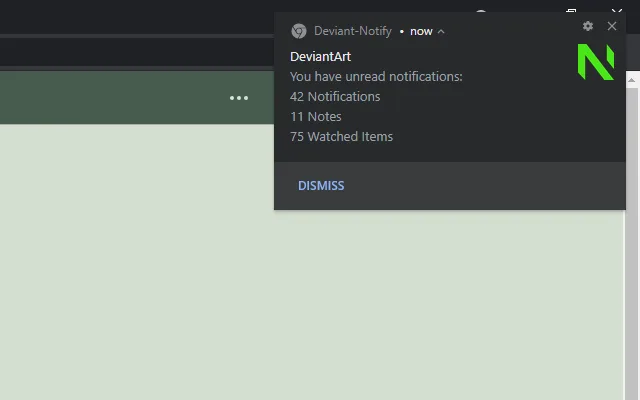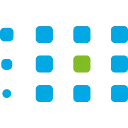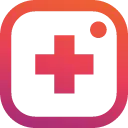Deviant Notify (hlmlndlfjhddkjdcmgjjmdefcplnekop): Keep track of your DeviantArt notifications and messages in (almost) real time... Read More > or Download Now >
Deviant Notify for Chrome
Tech Specs
User Reviews

- • Rating Average
- 3.25 out of 5
- • Rating Users
- 8
Download Count
- • Total Downloads
- 9
- • Current Version Downloads
- 9
- • Updated: February 6, 2022
Deviant Notify is a free Social & Communication Extension for Chrome. You could download the latest version crx file and install it.
More About Deviant Notify
How does it work?
The extension sends specific API requests to the site every N minutes (which can be adjusted in the options) and aggregates the notification and note counts based on the response.
The total amount is then displayed on the icon, and when clicked it opens a menu that looks similar to the site's top bar with the chat, notifications and watch icons, all of which can be clicked to go to their respective pages.
By default, the extension sends a notification and plays a sound when the total increases, but both the notification and its sound can be disabled if you only want the counter. The notification also disappears after a couple seconds initially, but this can be changed to a longer duration or disabled entirely (by setting the timeout to 0), so only a click on the close button or one of the buttons will clear it.
What is counted as a notification exactly?
The counter displays an aggregated total of:
- your own unread notes
- the total number of unread items in your watch feed (can filtered by type)
- all unread items in your notifications feed (can be filtered by type)
The word "unread" refers to a type/category of notifications which have not been marked read yet via a dedicated button in the extension popup. The time when that button was pressed is stored in the browser, and you will not get another notification for that type until you receive a newer item. The badge on the extension icon will also only show an aggregate of unread items.
Additionally, there are links to mark all current notifications as read and to reset the read state (so all notification will show as unread) in the extension popup.