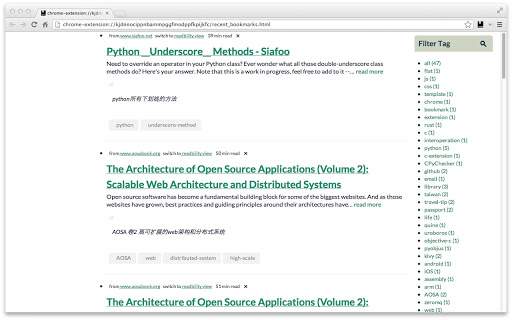BookmarkSpell (hgimfomnnbecdjlndbhkcblaeoegpafn): Save a bookmark and wait for magic happens. :)... Read More > or Download Now >
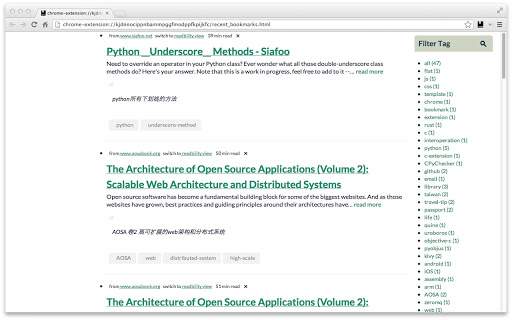
0.6.6 What's New Bugfix for notifications, import latest Dropbox Datastore JS SDK 0.6.5 What's New Add "Manual Sync/Report bugs/Manual Link" 0.6.3 What's New compatible with BookmarkSpell android 0.6.1 What's New Add "View datastore directly" menu item 0.6.0 What's New Title and URL can be edited before submit 0.5.9 What's New Add "Notes for this page" to display your notes if existed. 0.5.3 What's New * Change sync behavior between chrome and dropbox, please see notes for details * Support bookmarks created in any folder 0.5.0 What's New * Support bookmark folder change in chrome * Add pagination for recent bookmark page 0.4.11 What's New * Add help link to github repo * update notes(at the bottom of this page) 0.4.9 What's New * Add readability view * Add saving a copy of your bookmarks on option page. 0.4.7 What's New * less glare tag color * hide tag/note section if empty * click tag to filter bookmarks BookmarkSpell is an open sourced lightweight bookmark based knowledge management toolset. Currently supports: 1. Save your bookmark under folders in Bookmark Bar to dropbox datastore with tags/notes/readability integrated. 2. View recent added bookmarks 3. View notes for current page if existed How to use: 1. Ctrl+D or Command + D to add Bookmark 2. Fill your tags and notes 3. Click OK If you have any questions, please go and click "Report Bugs" Notes: 1. If you don't have dropbox, you can register one from here: http://db.tt/3EJcV7Pg :) 2. All bookmarks stored in dropbox datastore, you can check out https://www.dropbox.com/developers/apps/datastores for details 3. Bookmark removed from Chrome will not be removed in dropbox since bookmarks sync between different Chrome profiles behavior sometimes is "remove bookmark first then create it", on the contrary, bookmark removed from dropbox should be removed from Chrome.