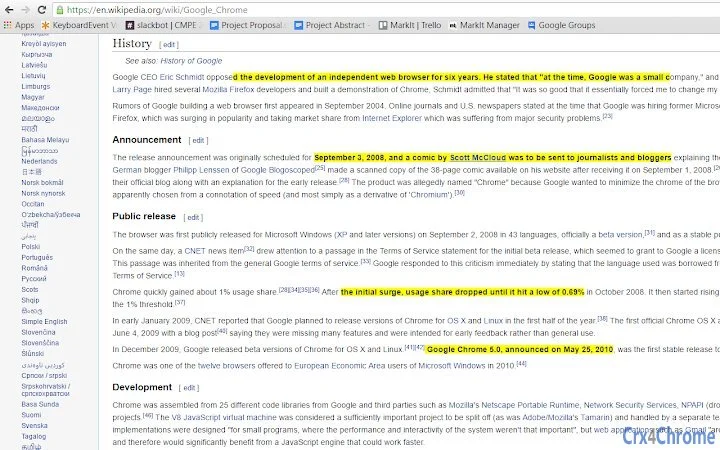MarkIt (gppkdamjnjjjbfpiopekeccgaigakcng): Highlight lines of text across the webpages using this extension.... Read More > or Download Now >
MarkIt for Chrome
Tech Specs
- • Type: Browser Extension
- • Latest Version: 2.0.1
- • Price: Freeware
- • Offline: No
- • Developer: himanshu_1691
User Reviews

- • Rating Average
- 3.8 out of 5
- • Rating Users
- 15
Download Count
- • Total Downloads
- 34
- • Current Version Downloads
- 34
- • Updated: April 1, 2017
MarkIt is a free Productivity Extension for Chrome. You could download the latest version crx file and install it.
More About MarkIt
MarkIt maximizes your productivity by giving you the ability to highlight text on webpages and sharing it with other people. On revisiting the webpage, your notes will be highlighted just like it would be in a notebook. No more rereading the entire webpage to look for one piece of information. This plugin lets you search and manage the highlights at a single place.
Features:
• Highlight important information
• Manage the highlights for all pages from a single place and share it with other people.
• Search for specific text that you highlighted
• Persists highlights even after you close the browser and reopen it.
• Filter URLs on which you don't want the extension to work.
***IMPORTANT INFO***
• EXTENSION NEEDS ACCESS TO DATA ON ALL PAGES BECAUSE IT APPLIES CSS FOR THE HIGHLIGHT. NO NEED TO WORRY ***
• RELOAD EXISTING TABS AFTER INSTALLING THE EXTENSION OTHERWISE IT WONT WORK ON THOSE PAGES UNTIL YOU RELOAD THEM
• NO SIGN IN REQUIRED. ALL YOUR INFO WILL BE STORED IN YOUR LOCAL BROWSER STORAGE AND WILL NOT BE SHARED WITH ANYONE ELSE
Instructions for use:
• Go to settings to check default settings.
• Use hotkeys selected in settings to activate different modes.
• Select text to either highlight it or delete the highlight.
• Search and Delete highlights from the management page.
• Export and Import highlights from the management page.
• Stop the plugin on pages by either the toggle button or by adding URLs in the settings page.
• Email me for any major problems. It may take time because I am still studying :x
• Donate if the extension helps you :) [https://www.paypal.me/HimanshuJain]
Get In Touch
Twitter: @himanshu1691
LinkedIn: https://www.linkedin.com/in/himanshu1691
Contact: himanshu.1691@gmail.com
Version Changes:
Version 2.0.1:
- Fixed a bug where the extension highlights text on the page on its own due to CSS styling error.
Version 2.0.0:
- Added functionality to export highlights of a page for sharing with others and importing.
Version 1.0.5:
- Bugfix for changelog page.
Version 1.0.4:
- Bugfix for disabling the extension on startup.
Version 1.0.2:
- Changed default setting so that extension is disabled on starup. It has to be enabled from the toggle switch when you want to use it. Then the hotkeys will work.
- Added changelog page so that users can see the changes made in the new versions.
- Added function to open settings page when extension is installed for instructions.
Version 1.0.1:
- Added function to open extension support page for leaving feedback.
Version 1.0.0:
- Added option to turn off extension on all pages
- Added option to define certain url's on which the plugin won't work