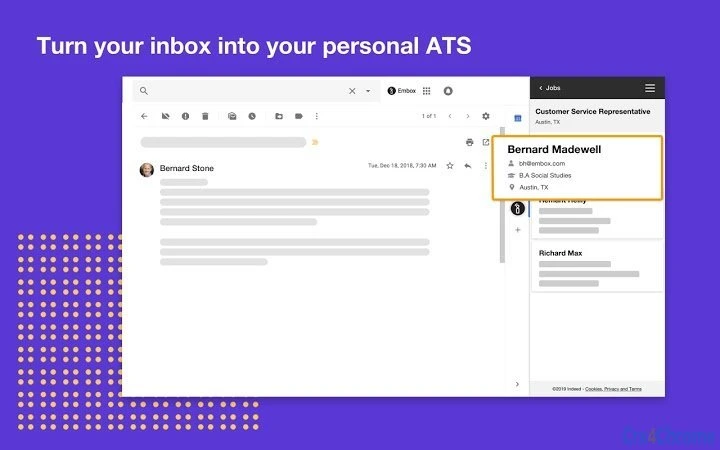Indeed Embox 2.1.5 CRX for Chrome
A Free Productivity Extension
Published By https://embox.indeed.com
Indeed Embox (gogenoclhdgjlffjbfhjajlbdoehhimk): Manage your recruiting process directly in Gmail with Indeed Embox, a Google Chrome extension built for recruiters.... Read More > or Download Now >
Indeed Embox for Chrome
Tech Specs
- • Type: Browser Extension
- • Latest Version: 2.1.5
- • Price: Freeware
- • Offline: No
- • Developer: https://embox.indeed.com
User Reviews

- • Rating Average
- 3.4 out of 5
- • Rating Users
- 7
Download Count
- • Total Downloads
- 445
- • Current Version Downloads
- 8
- • Updated: October 6, 2019
Indeed Embox is a free Productivity Extension for Chrome. You could download the latest version crx file or old version crx files and install it.
More About Indeed Embox
NOTICE: Indeed Embox beta will no longer be available after November 30, 2019. If you have already downloaded Indeed Embox, you will be notified separately about this discontinuation.
----
Manage your recruiting process directly in Gmail™ with Indeed Embox, a Google Chrome extension built for recruiters.
Indeed Embox helps you keep track of your Indeed job candidates and communicate with them more efficiently through Gmail™, for free.
We know you are busy and we want to show you a different way to recruit candidates and hire.
FEATURES INCLUDE:
- See all Indeed candidates (plus their profiles and statuses) from your Indeed Employer Dashboard directly in your Gmail™ inbox.
- View and update your candidates’ statuses through Gmail™ so you know where each candidate is in the hiring process.
- Filter candidate emails based on their status in the hiring process - recruiting in a straightforward way.
- Add notes about the Indeed candidates you are looking to recruit and hire.
- Quickly reply to candidates using our customizable email templates (job rejection, request more information, etc)
- Create your own templates
Take your recruiting and hiring practices to a new level, directly within your inbox.
Questions? Email embox-support@indeed.com
SYNCING YOUR INDEED EMPLOYER ACCOUNT
Once you sign in to your Indeed Employer account from Indeed Embox, it will sync automatically with your Indeed Employer Dashboard, and all candidates, plus their profiles and statuses, in your Indeed Employer dashboard will also appear in Indeed Embox. Candidates’ status changes sync from Indeed Embox to your Indeed Employer Dashboard.
Depending on your version of Embox, notes made in, messages and attachments sent through, and any candidates added to Indeed Embox will not sync to your Indeed Employer Dashboard. This syncing is device specific. To stop syncing with Indeed Embox installed on any device, you must log out of your Indeed Employer account at Indeed.com on that device. Stopping syncing on one device will not stop syncing enabled on another device.
Terms and conditions apply. Visit www.indeed.com/legal for more information.