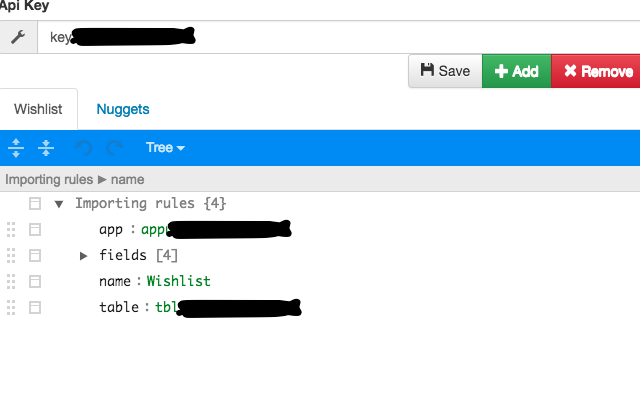Send to Airtable (gnlfpcbhdipbidmkchkjlleppeijclbj): Send information about the current page to Airtable... Read More > or Download Now >
Send to Airtable for Chrome
Tech Specs
- • Type: Browser Extension
- • Latest Version: 2.1.5
- • Price: Freeware
- • Offline: No
- • Developer: borja.eu
User Reviews

- • Rating Average
- 3.85 out of 5
- • Rating Users
- 20
Download Count
- • Total Downloads
- 30
- • Current Version Downloads
- 0
- • Updated: January 4, 2021
Send to Airtable is a free Productivity Extension for Chrome. You could download the latest version crx file or old version crx files and install it.
More About Send to Airtable
Use the title, description, url and select and image from the current web site to be sent to airtable.
Several different target tables can be configured for submission.
Configuration:
It is required to specify the airtable API key in order to make the extension work. The api key can be found in https://airtable.com/account.
In order to configure the extension to send the information to and AirTable base. Go to https://airtable.com/api select on base and click in the extension icon. From the list of available tables choose one to generate the configuration for it.
In the extension options this configuration can be updated. There is more details in the options page for the extension.
Usage:
In any website click the send to AirTable icon. Select the target form, modify the form contents as required and click the save button to send the information to the target table.