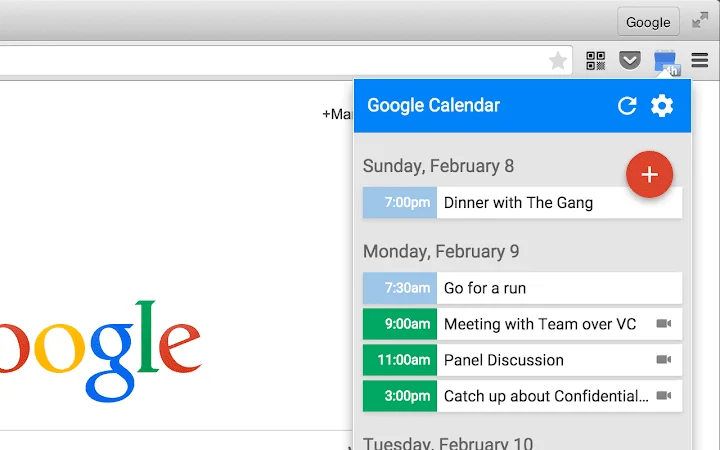Google Calendar Quick Overview 3.2.0 CRX for Chrome
A Free Productivity Extension
Published By Manas Tungare
Google Calendar Quick Overview (gmbgaklkmjakoegficnlkhebmhkjfich): Quick overview of your Google Calendar with one-click access to locations & documents... Read More > or Download Now >
Google Calendar Quick Overview for Chrome
Tech Specs
- • Type: Browser Extension
- • Latest Version: 3.2.0
- • Price: Freeware
- • Offline: No
- • Developer: Manas Tungare
User Reviews

- • Rating Average
- 3.94 out of 5
- • Rating Users
- 5193
Download Count
- • Total Downloads
- 183
- • Current Version Downloads
- 83
- • Updated: January 8, 2021
Google Calendar Quick Overview is a free Productivity Extension for Chrome. You could download the latest version crx file or old version crx files and install it.
Also Google Calendar Quick Overview is included in the following topics:
More About Google Calendar Quick Overview
Features
* Displays a preview of your calendar in your browser.
* This extension shows events from whatever calendars you are logged in within Chrome.
* If you want to use a Google Apps calendar, you should login to that account first, then open the extension.
TROUBLESHOOTING: https://github.com/manastungare/google-calendar-crx/wiki
Started as a Google-sponsored (“By Google”) extension in 2010, but is no longer maintained by Google. It is currently an independent open-source project led by a Googler (original author). http://chrome.blogspot.com/2010/11/new-chrome-extensions-by-google.html
The Google Calendar team does not own and is not responsible for this extension.