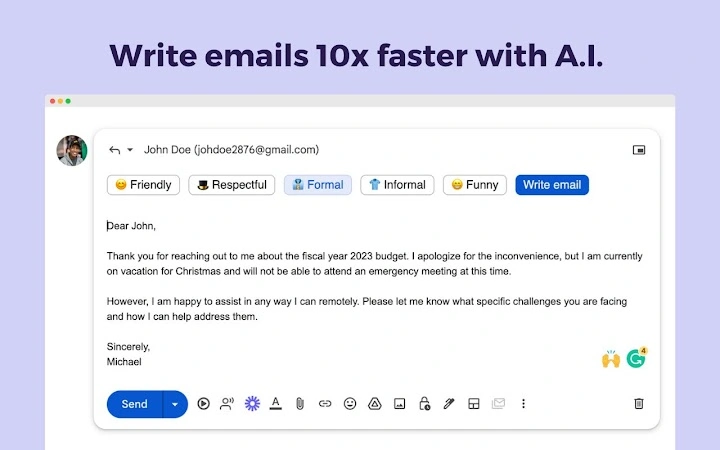Addy AI (gldadickgmgciakdljkcpbdepehlilfn): Write entire emails 10x faster using ChatGPT AI (Works on GMail and Outlook)... Read More > or Download Now >
Addy AI for Chrome
Tech Specs
- • Type: Browser Extension
- • Latest Version: 1.4.6
- • Price: Freeware
- • Offline: No
- • Developer: addy-ai.com
User Reviews

- • Rating Average
- 4.45 out of 5
- • Rating Users
- 65
Download Count
- • Total Downloads
- 50
- • Current Version Downloads
- 0
- • Updated: April 10, 2024
Addy AI is a free Productivity Extension for Chrome. You could download the latest version crx file or old version crx files and install it.
More About Addy AI
As a student, entrepreneur and engineer, I spend a lot of time writing emails. 90% of that time is spent thinking of what to write. So I built Addy.ai to give me a head-start by suggesting what to write.
Addy.ai is the ultimate tool for busy professionals looking to save time and write better emails.
Simply select the tone that best fits your message and let it do the rest. Choose from a variety of tones including: friendly, formal, informal, interested, not interested, etc. and let Addy.ai draft a response that perfectly and contextually conveys your message.
If you have a preferred tone that you use frequently, you can set it as your default for even faster email drafting.
Whether you're a busy executive, a student, or anyone looking to write emails more efficiently, Addy.ai is the perfect tool for you. Try it out today and see how it can revolutionize your email game!
** How it works
- Open the extension to sign up for an account and grant access to the GMail account you use for writing emails.
- When you click reply on GMail, Addy.ai opens up a tooltip that allows you to select the tone in which you want to reply.
- When you click write, it reads the context of your email and drafts an appropriate response.
- You can experiment with more tones and suggestions.
** Features
- Choose between the different tones (Friendly, Respectful, Formal, Informal, Funny, Excited, Interested, Not interested, Thankful, Angry, and Surprised)
- Ability to set a default tone.
- Use more than one GMail account.
** Important Note
Your email address is used only for authentication and we do NOT store, collect or associate your email address with the conversation. Addy.ai is powered by OpenAI's ChatGPT.
The entire code is open source on GitHub: https://github.com/MichaelVandi/hey-addy-chatgpt
** Are you a developer?
If you are a developer and want to contribute to the project, please check out the repository on GitHub.