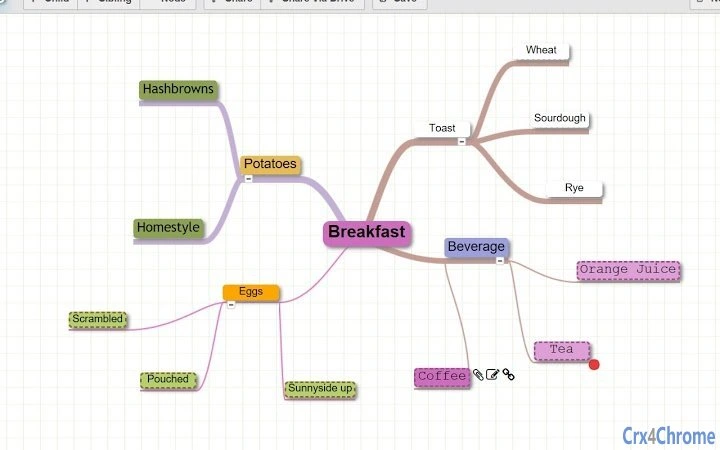MindMap (gjholdihjcimheolgmcmliccedmplnle): MindMap - MindMaps or Map your Mind! Represent your words, ideas, tasks, or other items. With cloud support and Google Drive.... Read More > or Download Now >
MindMap for Chrome
Tech Specs
- • Type: Browser Extension
- • Latest Version: 2.0
- • Price: Freeware
- • Offline: No
- • Developer: https://mindmapmaker.org
User Reviews

- • Rating Average
- 3.04 out of 5
- • Rating Users
- 23
Download Count
- • Total Downloads
- 19
- • Current Version Downloads
- 19
- • Updated: June 22, 2018
MindMap is a free Productivity Extension for Chrome. You could download the latest version crx file and install it.
More About MindMap
Note: The app will take you to the documentation page. Click 'GO TO MIND MAP MAKER' found on top-right of the page to access the app.
- Added support for Image nodes
- Supports Google Drive natively
- Added support for connecting non-related nodes
- Attach images/rich text/embedded videos into your mindmap nodes. One of the best editors around and you might want to use it as note taking tool or as online word processor
- Works offline too
- New Mindmaps online storage system. Store public maps and share them across easily via facebook or twitter or url
- Attach hand drawn images to individual nodes. New drawing pad to draw images on the fly
- Attach URLs to individual nodes
--Implemented Cloud Support with Google Drive, DropBox & Box support. More services coming soon!
A mind map is a diagram used to represent words, ideas, tasks, or other items linked to and arranged around a central key word or idea.
The elements of a given mind map are arranged intuitively according to the importance of the concepts, and are classified into groupings, branches, or areas, with the goal of representing semantic or other connections between portions of information.
This application makes use of HTML5 technology. You can save your work into local storage itself or any file in your computer. You can use the saved work later.
You can also print the mind map. Another feature is that you can export the created mind-map as an image or picture.
Initially developed by David Richard. His work available at https://github.com/drichard/mindmaps
Latest version of Mindmaps hosted at mindmapmaker.org is now managed by Azeem Cv, that is me!
More features coming soon.